- Right-click on the Start Screen icon on the lower left corner of the screen.

- Left-click on System.
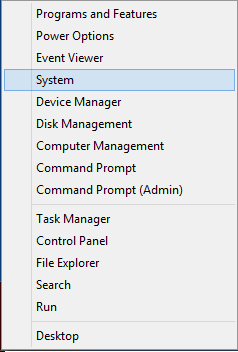
- There will be an entry under System called System Type listed. If it lists 32-bit Operating System, than the PC is running the 32-bit (x86) version of Windows. If it lists 64-bit Operating System, than the PC is running the 64-bit (x64) version of Windows.
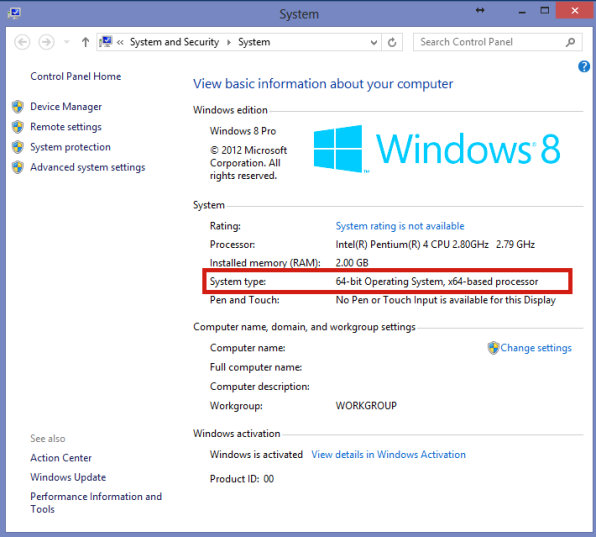
Windows 8.1
- Right-click on the Start icon on the lower left corner of the screen and click on System.
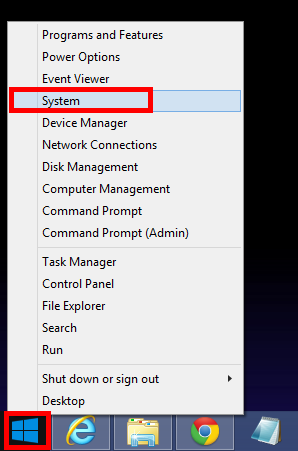
- There will be an entry under System called System Type listed. If it lists 32-bit Operating System, than the PC is running the 32-bit (x86) version of Windows. If it lists 64-bit Operating System, than the PC is running the 64-bit (x64) version of Windows.
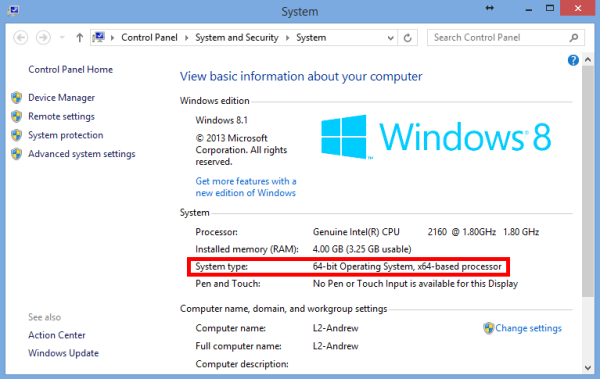
Comments
0 comments
Please sign in to leave a comment.