1. Click on Start.
2. On Windows 7 and Vista, right click on Computer, and click on Properties.
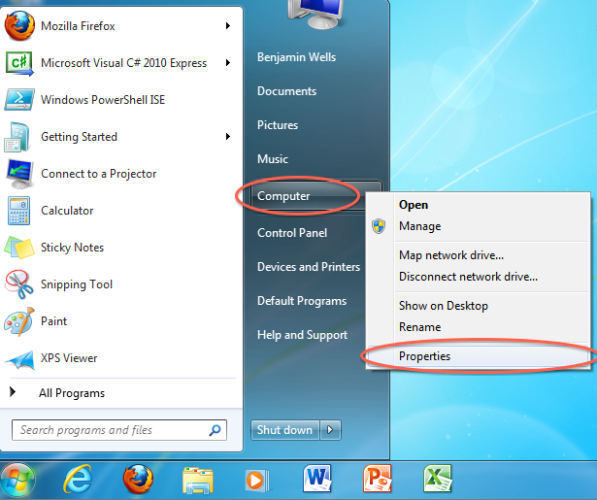
3. On Windows XP, right click on My Computer, and click on Properties.
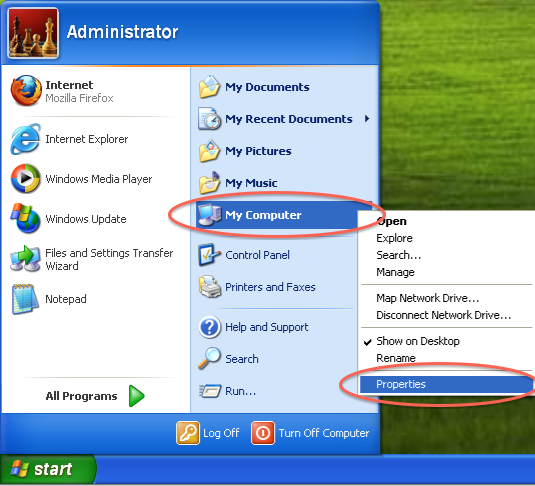
4. The System window will appear. Scroll down until the System section of this page is displayed.
On Windows 7 & Vista.
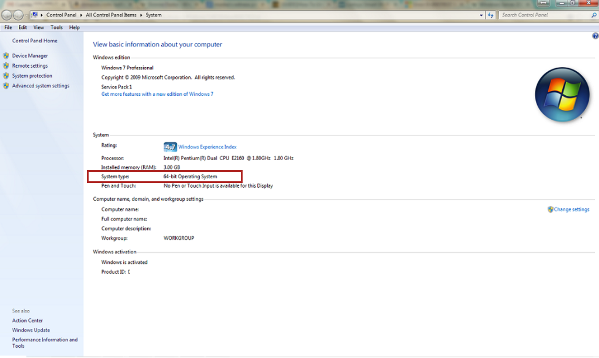
On Windows XP.
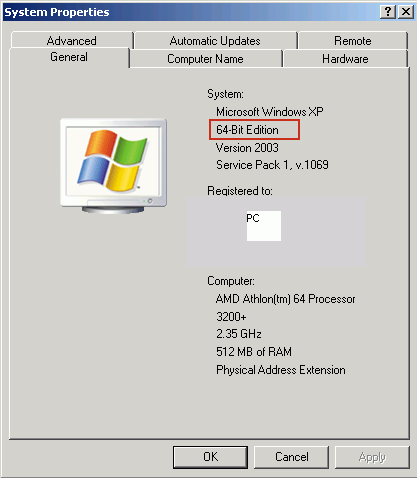
- There will be an entry called System Type listed. If it lists 32-bit Operating System, then the PC is running the 32-bit (x86) version of Windows. If it lists 64-bit Operating System, then the PC is running the 64-bit (x64) version of Windows.
Note:
|
If Windows XP does not list either 32-bit or 64-bit, it is a 32-bit version of the Operating System. |
Comments
0 comments
Please sign in to leave a comment.