1. Press Windows key + R

2. Type: slui.exe

3. Hit Enter

4. Enter your Windows 10 Pro key. If its not accepted, try the following.
Upgrade to Windows 10 Pro using the following default product key:
VK7JG-NPHTM-C97JM-9MPGT-3V66T
5. Once you have your Windows 10 key ready select System.
6. Select About then Change product key or upgrade your edition of Windows.
7. Click Yes if User Account Control comes up.
8. Enter your product key for the edition you are upgrading to, whether it is Pro or Enterprise and wait while the product key verified.
9. Make sure all open applications are closed and your work is saved then start the upgrade. Wait while the upgrade process kicks off; your computer will be restarted several times throughout this process.
10. The amount of time the upgrade takes will vary between systems. But in my experience, it only took 5 to 10 minutes.
11. That’s it! Close out of the upgrade complete verification screen and start using your new edition of Windows.
12. After upgrading, proceed to enter the Windows 10 Pro OEM product key.
Click Start > Settings > Update & security > Activation > Change the product key then enter the new product key then click Next to Activate.
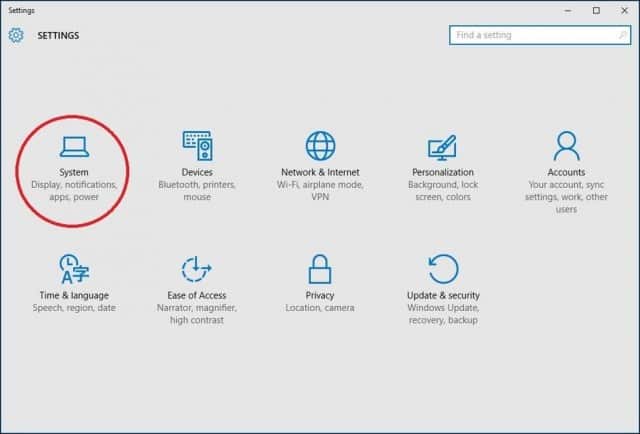
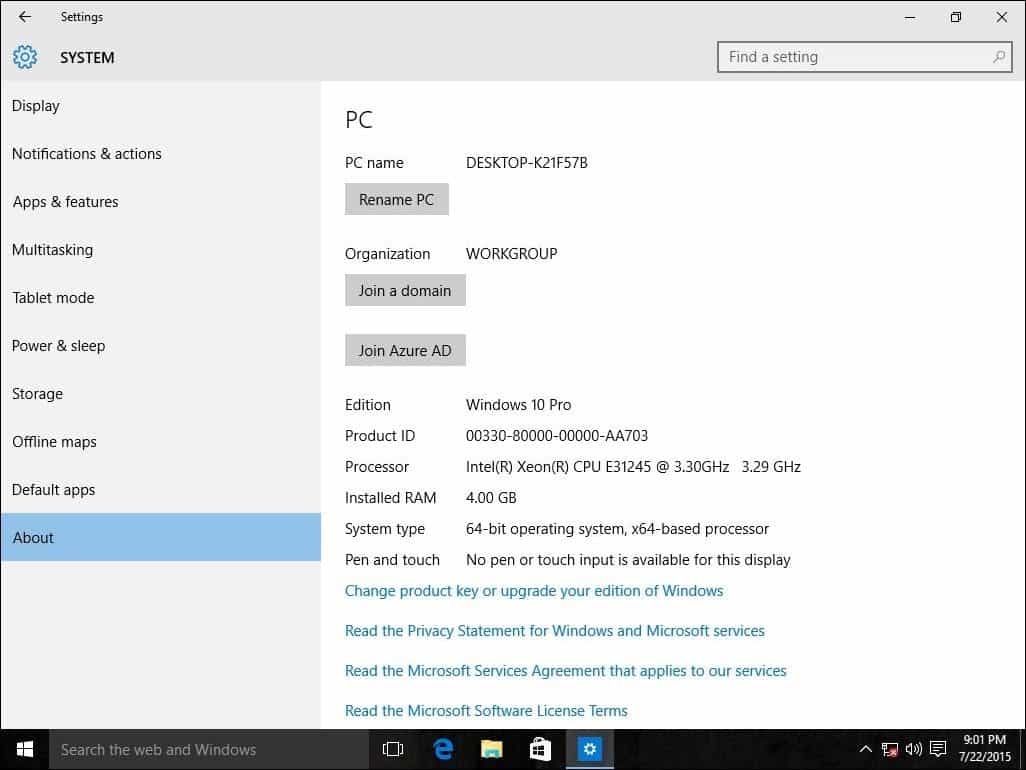
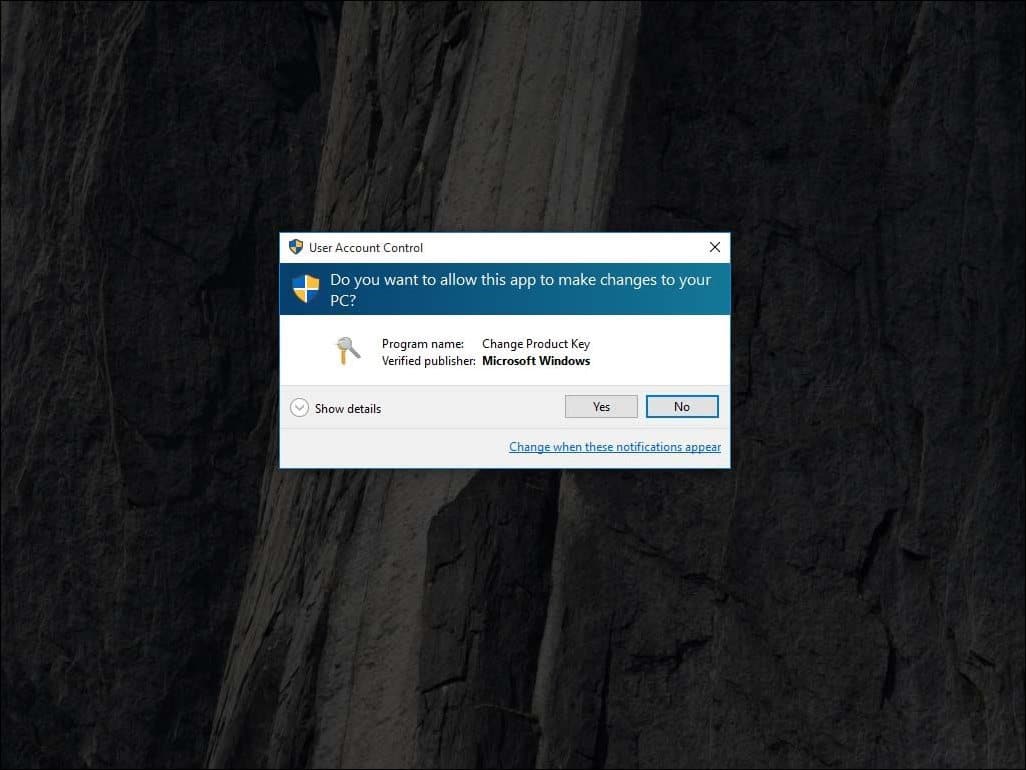
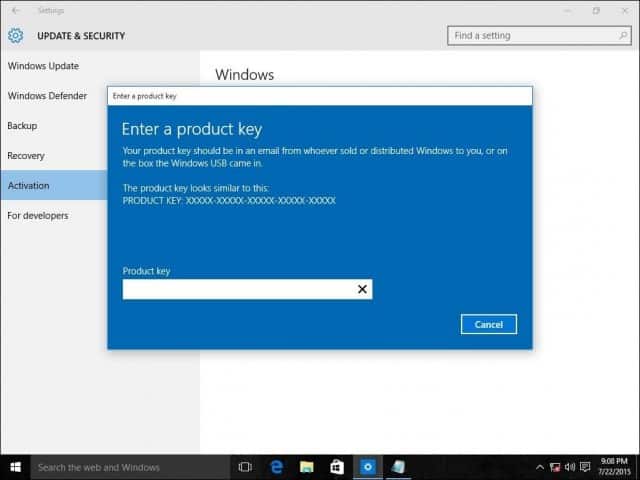
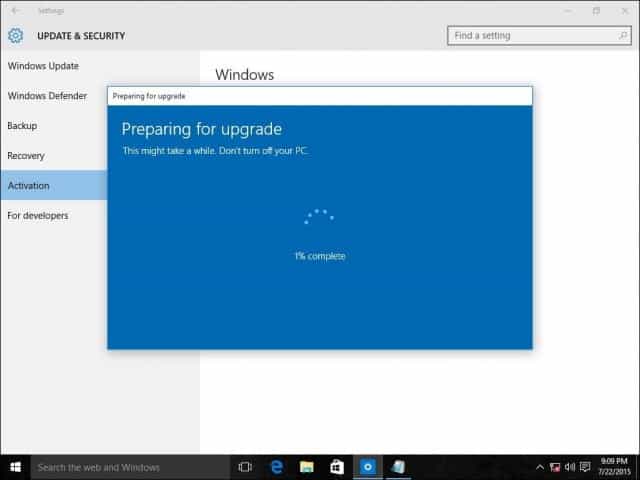

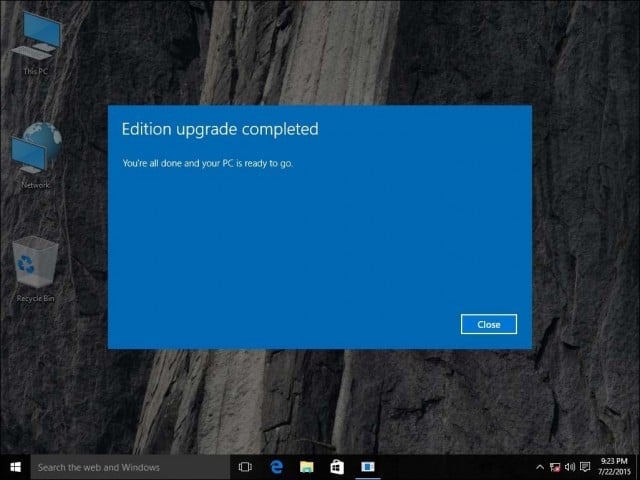
Comments
2 comments
As I get to the download screen, it says nope. Can't be used.
Thanks for sharing it but people who are using non genuine, cracked or pirated operating system, Mostly facing problems and after the bogus updates their issues may become complex. I also used windows 11 pro trail with many issues on weekly basis but when I activated it there's no more issue found. To fix it, I purchased license key from odosta store which I think is a Microsoft product reseller.
Please sign in to leave a comment.