Hi,
Please follow the instructions below on how to Check if Windows 10 is 32-bit or 64-bit.
Right-click on the Start button on the lower left corner of the screen.

- Left-click on System.
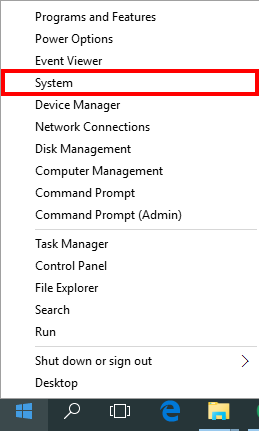
- There will be an entry under System called System Type listed. If it lists 32-bit Operating System, than the PC is running the 32-bit (x86) version of Windows. If it lists 64-bit Operating System, than the PC is running the 64-bit (x64) version of Windows.
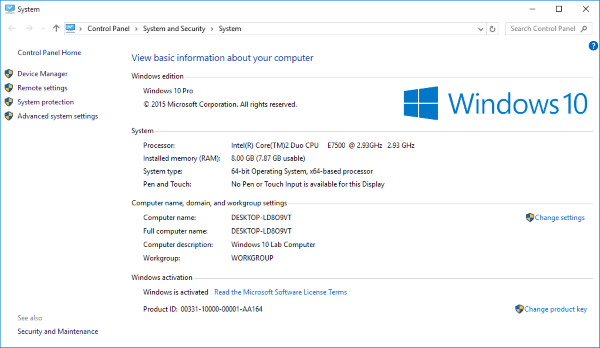
Should you have any questions or concern, please do not hesitate to contact us via email, chat or hotline no.
Comments
0 comments
Article is closed for comments.