If you wish to redeem a promo code please, go to the shopping cart where you will see a special field to enter the code. The field is directly below the main Shopping Cart area, in a gray field with the text “Enter your coupon code if you have one.”
To activate your promo code:
1) Click inside the text field.
2) Type in the promotion code.
3) Click “APPLY COUPON” to activate it.
The code will then be applied to any items you have in your basket at the time or to any that you subsequently add (whichever is applicable).
Please note the promotion may not be combined or used in conjunction with any other offer. Always check your shopping cart before submitting your order to ensure the promo is activated. Full terms and conditions apply. See below an example:
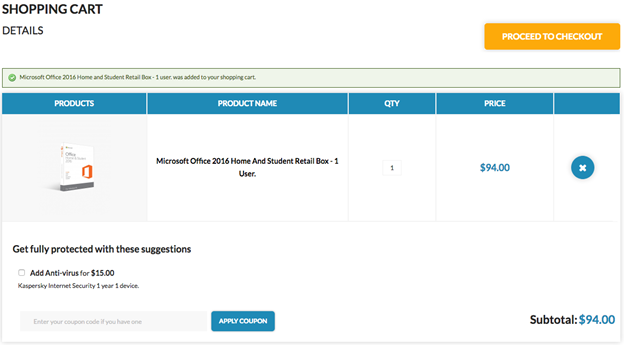

Comments
0 comments
Please sign in to leave a comment.