You can use this free tool to create an Office 365/2016 MSI in order to deploy it with Microsoft Intune.
https://officedev.github.io/Office-IT-Pro-Deployment-Scripts/XmlEditor.html

Click Install Generator
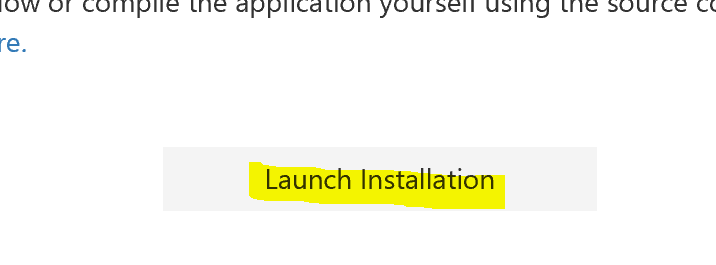
Launch it and install it
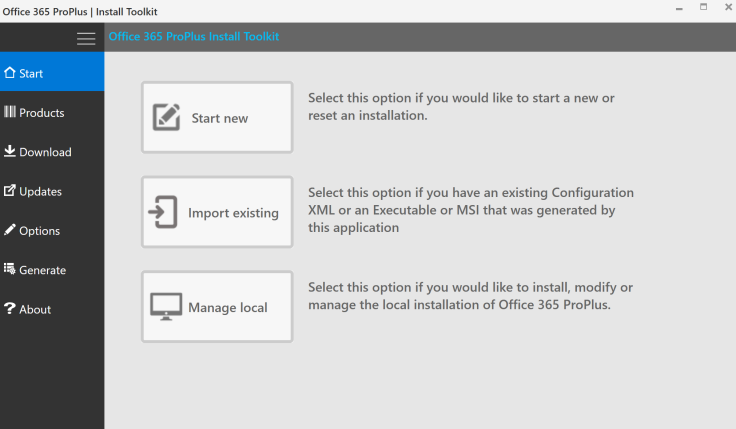
Click Start New
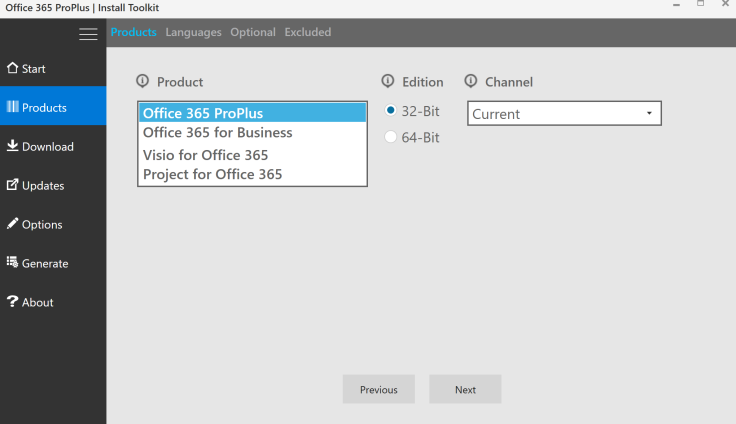
Select 32 bit if a fresh install, if you have 32 bit installed you cannot select 64 bit.
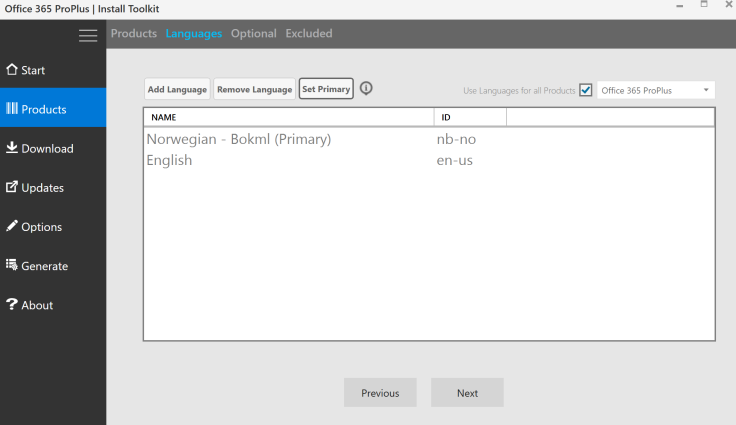
Feel free to add a language
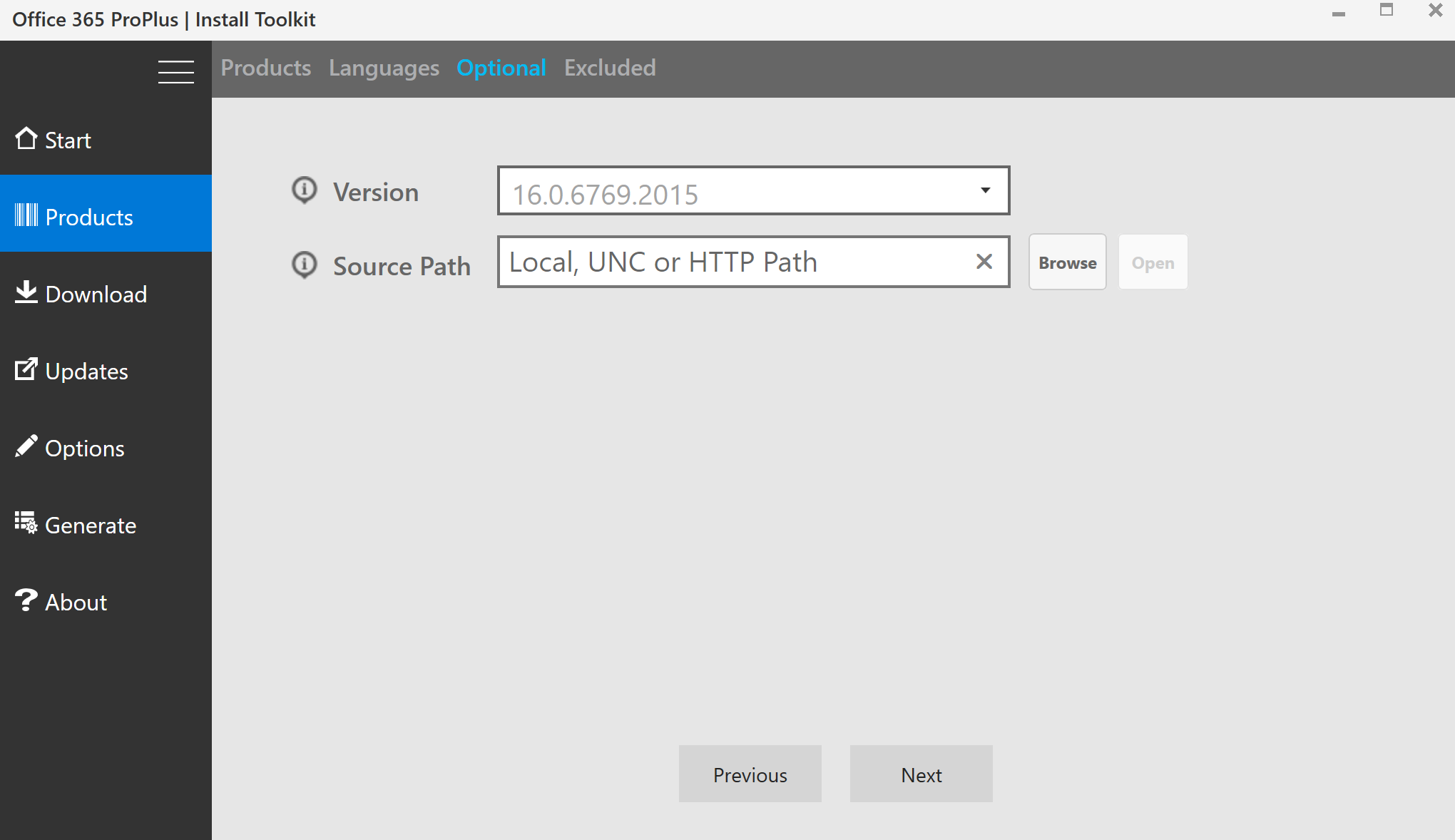
Just click Next
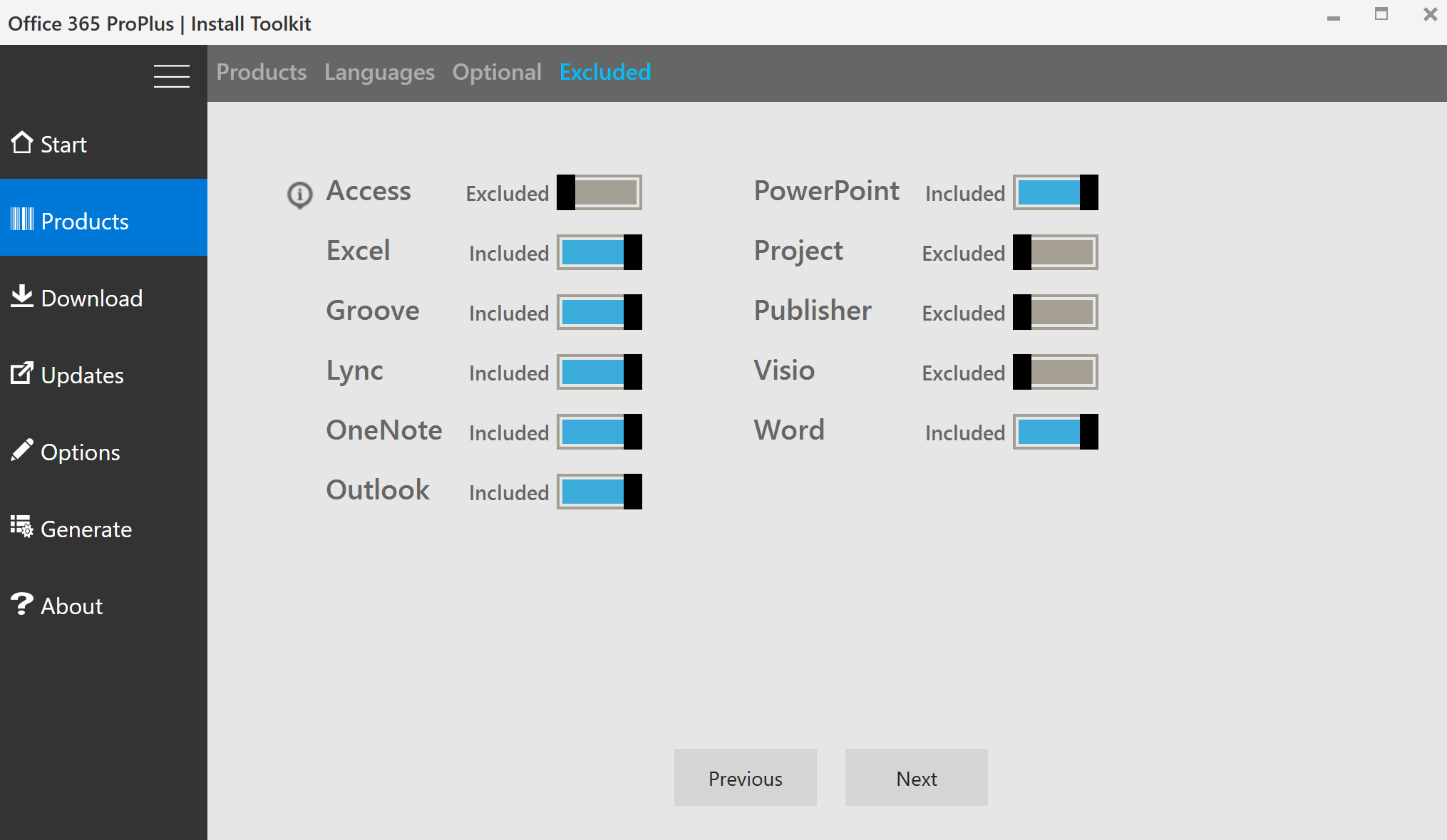
Remove stuff you do not want
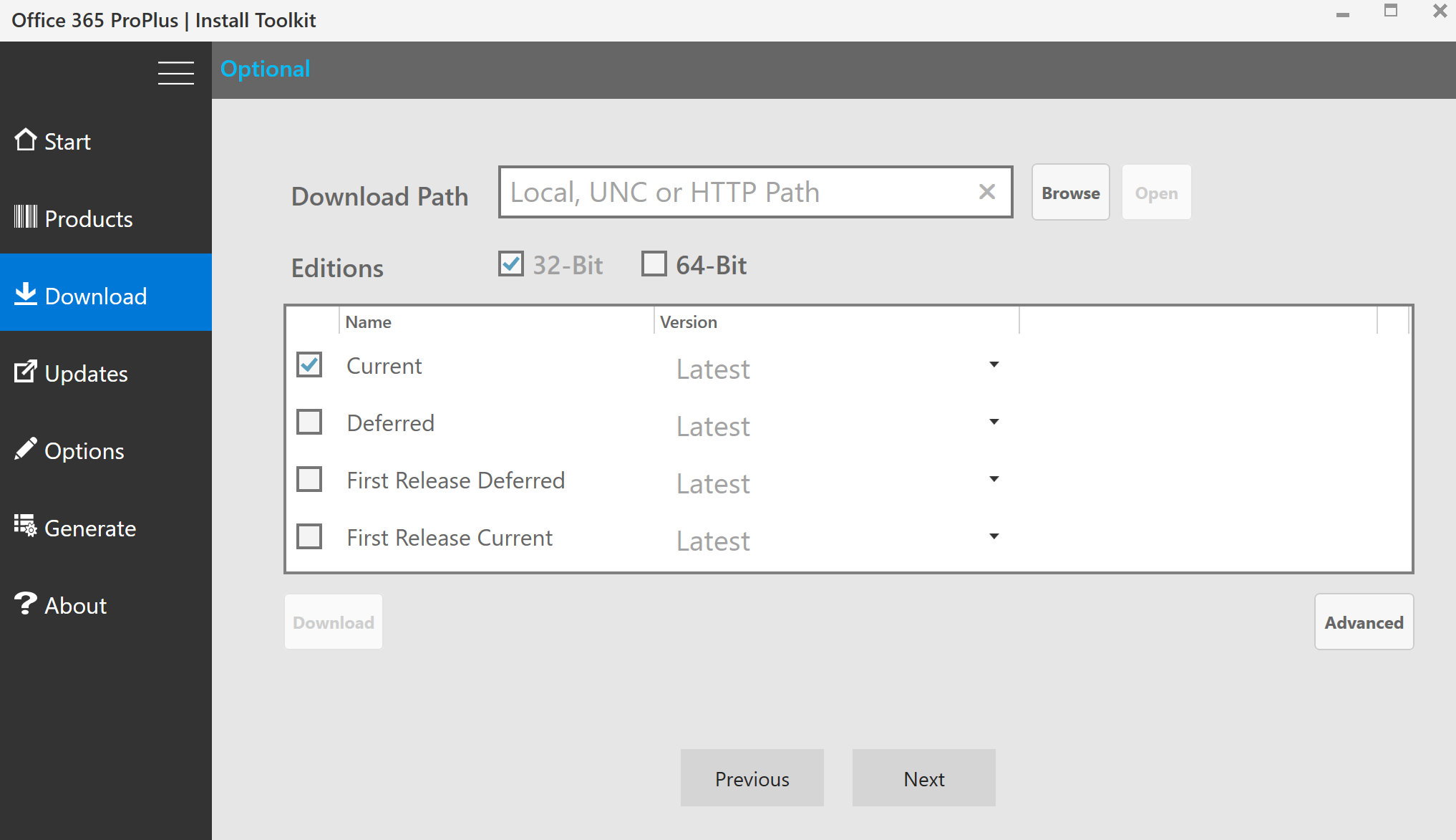
Ensure you have the right edition or maybe you want to add 64 bit?
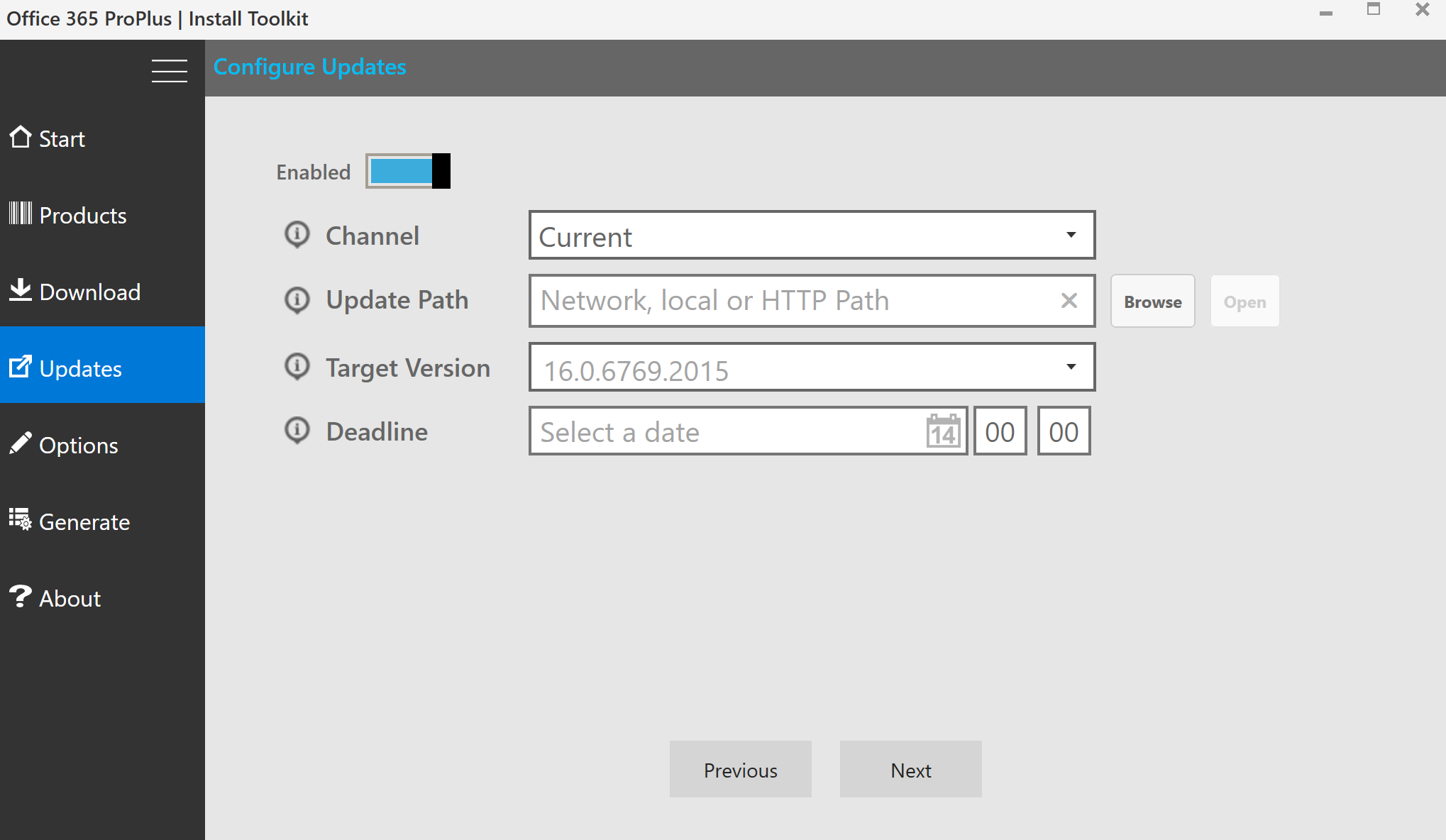
Of course, you want automatic updates. Click next
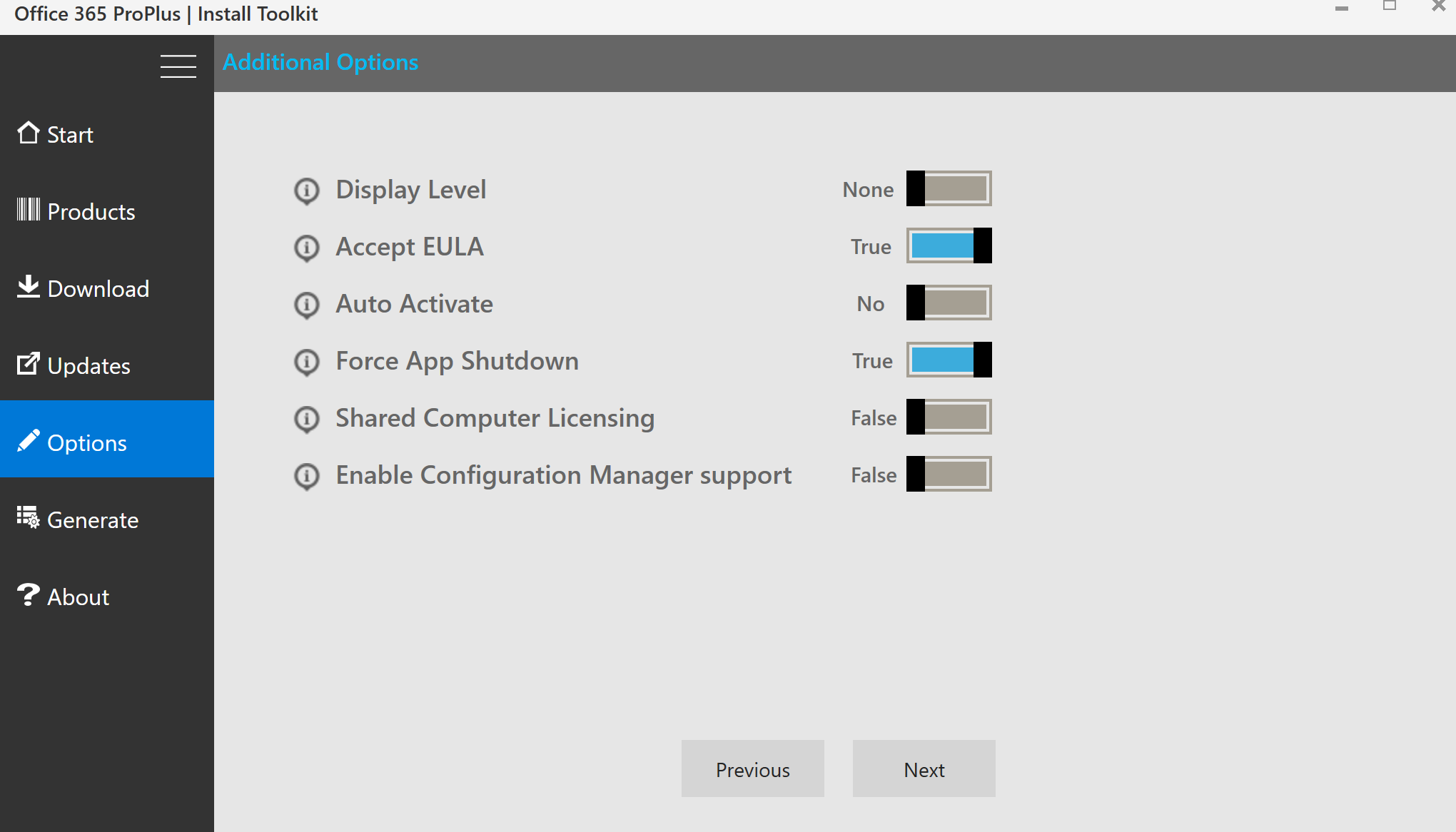
Make it really silent. Don’t do Auto Activate
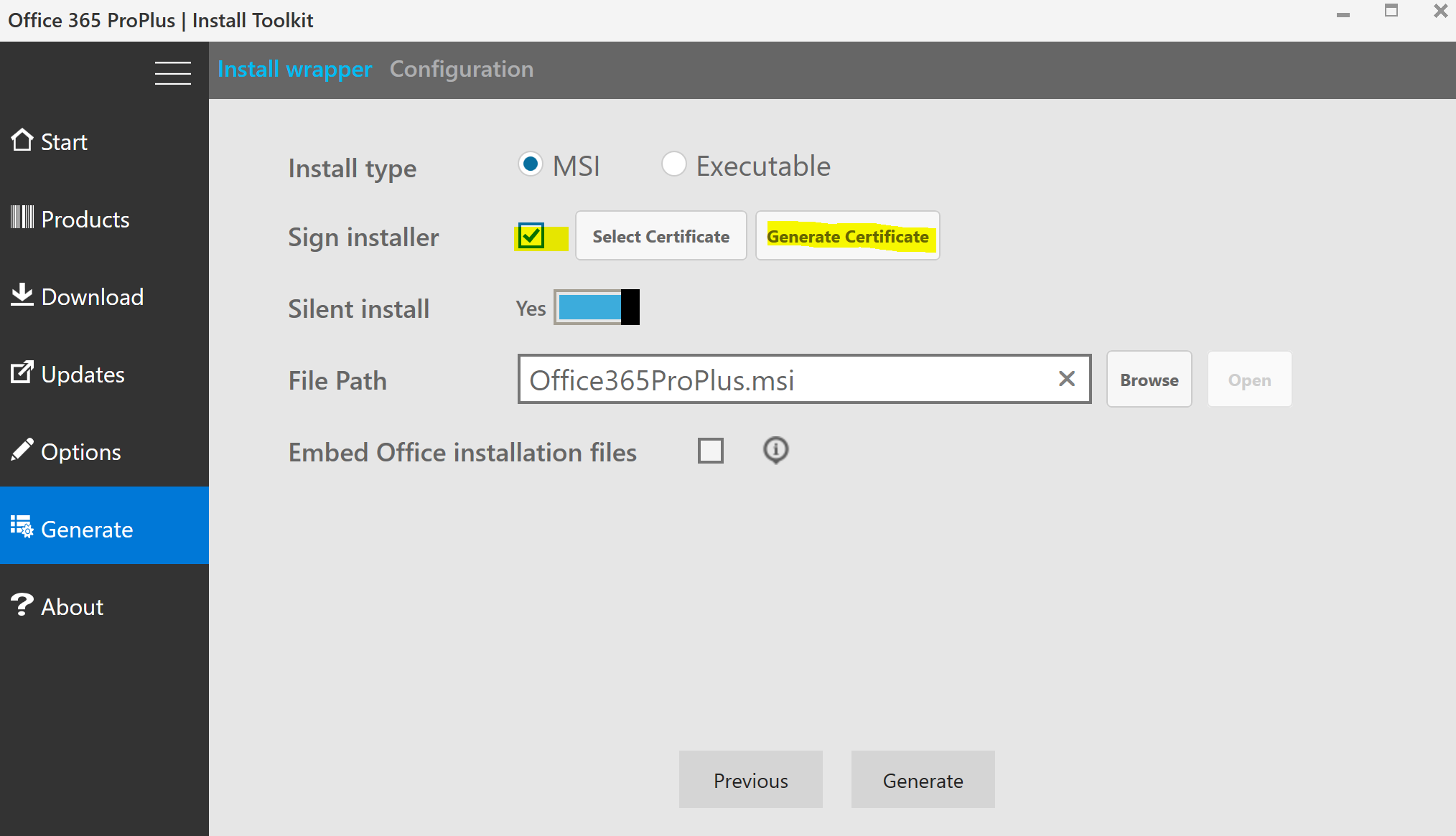
NEW: Self-signing certificate. Remember to check and generate. If you do not do this there will be a UAC prompt
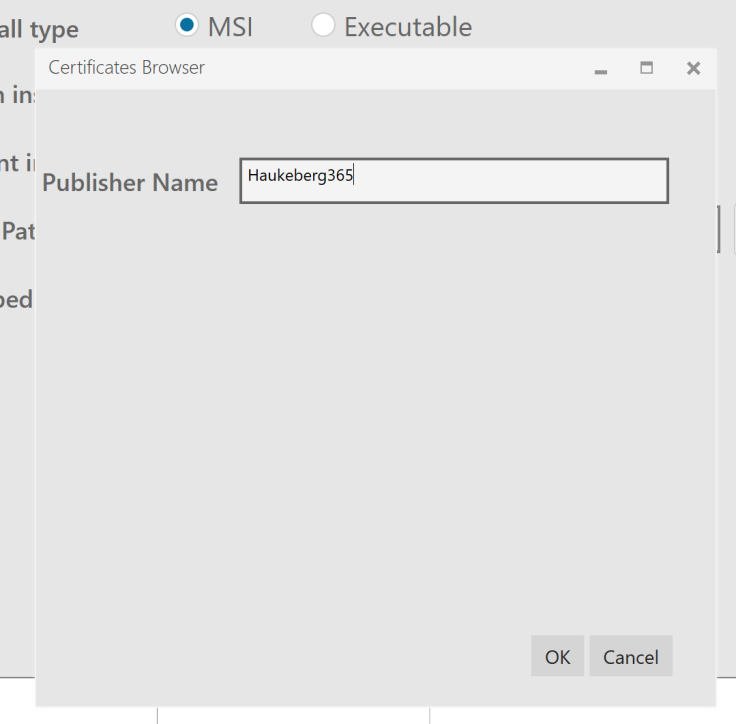
Could be anything
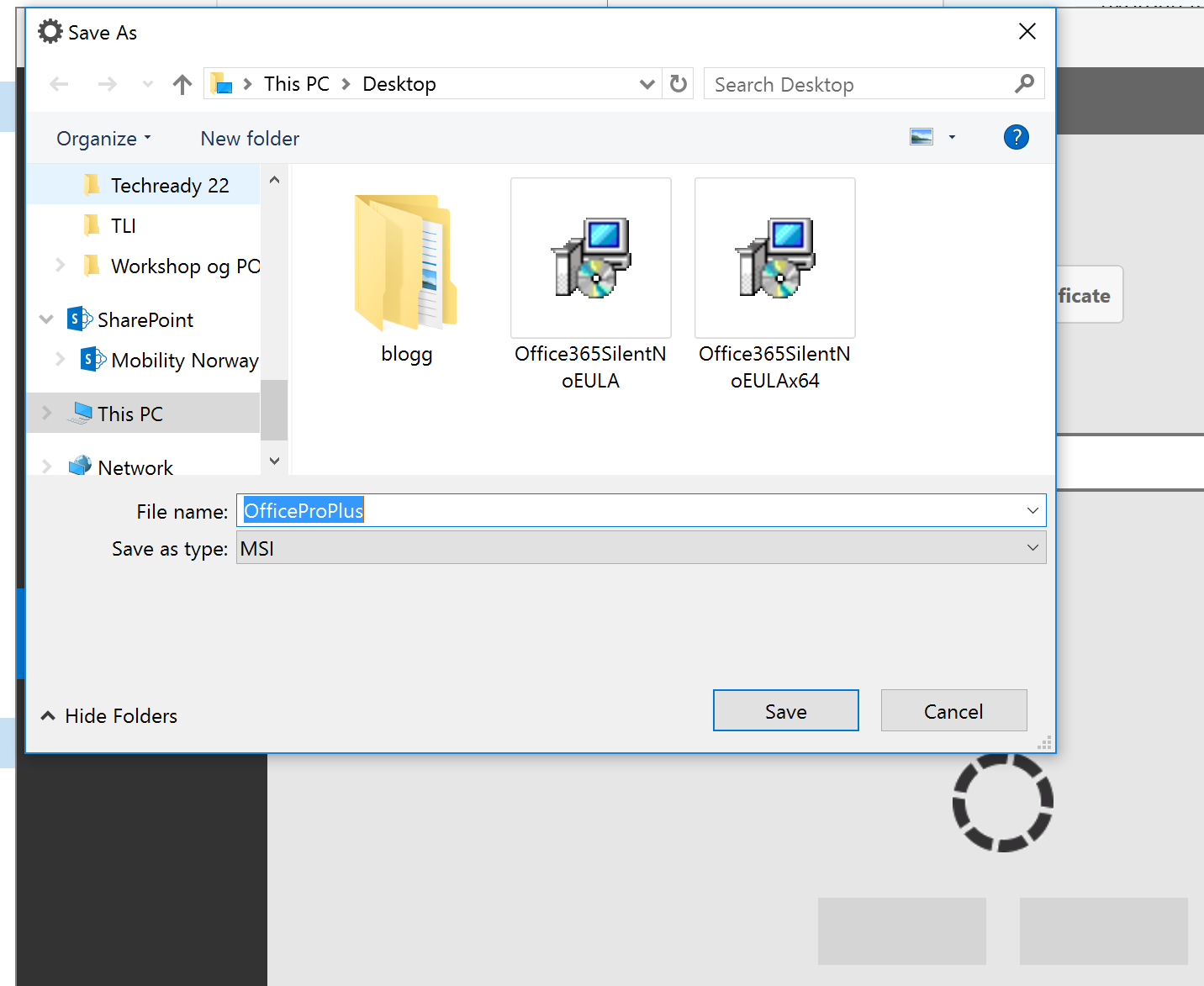
Also, you can manually sign the MSI or simply deploy it to Microsoft Intune using the MDM channel.

Comments
0 comments
Please sign in to leave a comment.