- To start installing your purchased MS Project 2016 please head over to this website: https://setup.office.com/downloadoffice/
Note: Kindly make sure you only have one copy of MS Project installed on your PC as this can cause activation issues:
Go to 'Programs and Features' and check, if you see one, have it uninstalled and restart your PC.
- Once done, please login with your MS Account and you will see this page:.

- Type in your product key and wait for the page to finish loading. Then Select Country/Region and Language. Then click on Next. Follow download and installation instructions.
- Click Run.

- Click Yes to allow the installation to run. You may need to close some programs before continuing with installation.
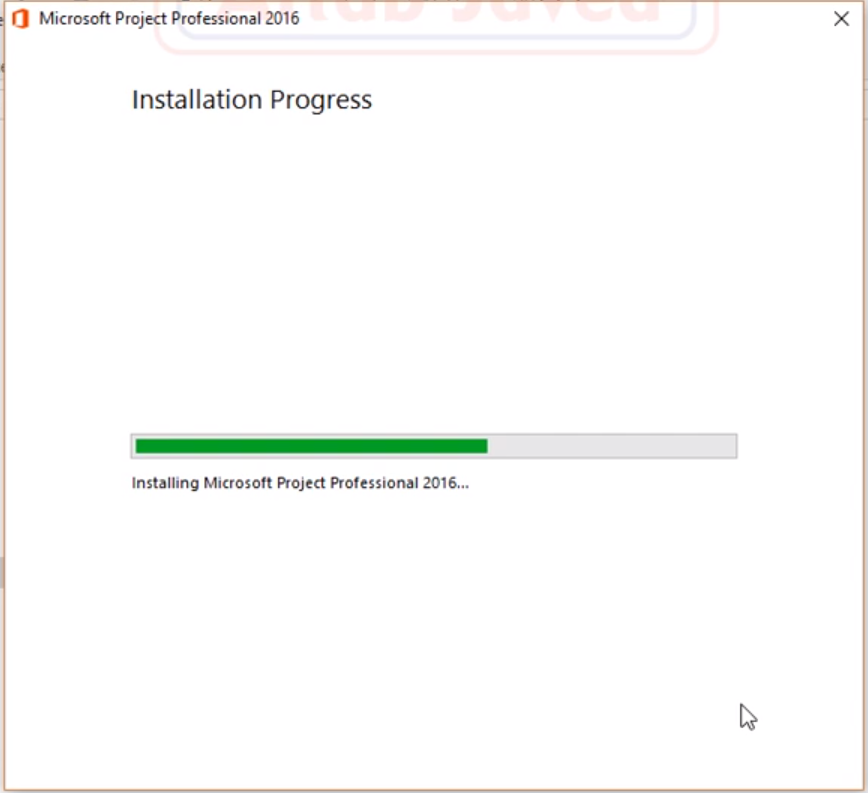
- When installation is done, you'll see another notification, and you can start digging in!
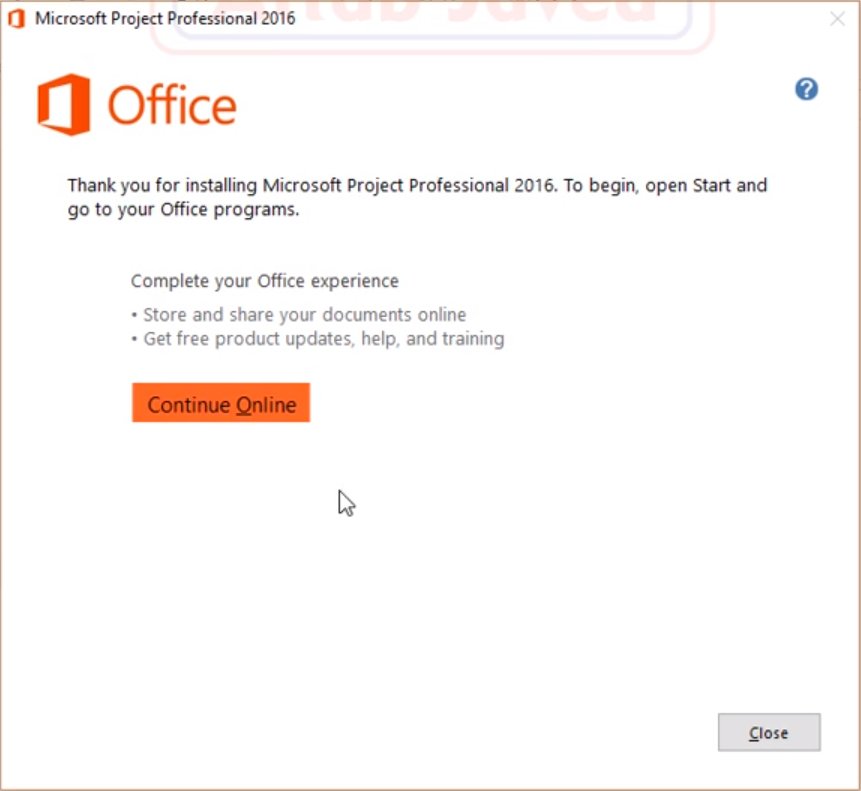
- Search for the App from the Start Menu or using the Search feature in Windows and run it.
Comments
0 comments
Please sign in to leave a comment.