- From the Finder in Mac OS X, hit Command + Shift + G and enter the following path:
/System/Library/CoreServices/
- Locate the app named “Installer.app” from this directory and launch it directly
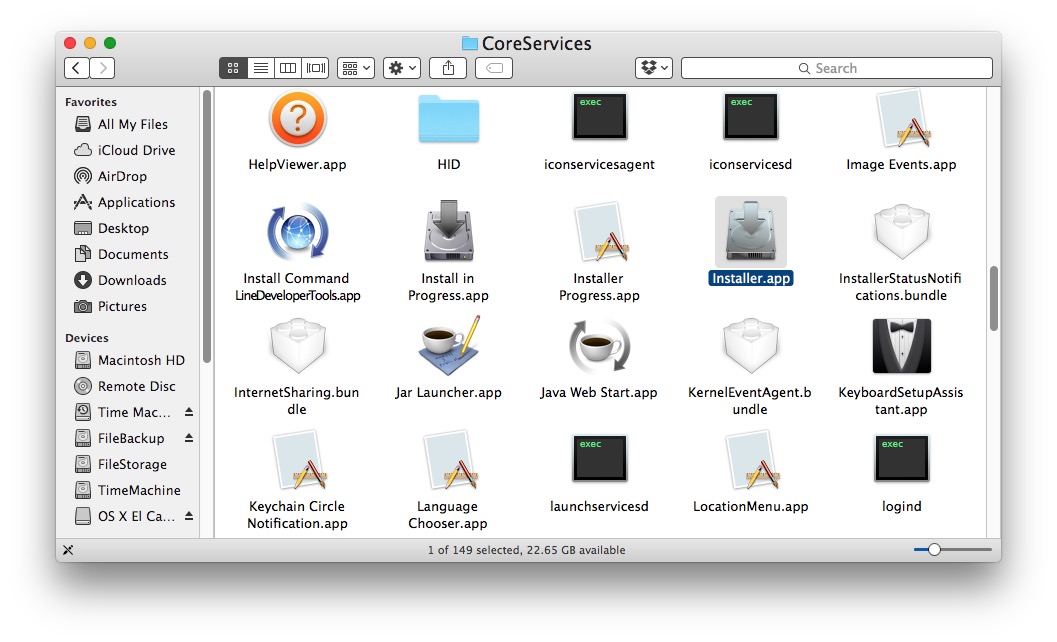
- Navigate to the .pkg file that is stuck on verifying and select to open it
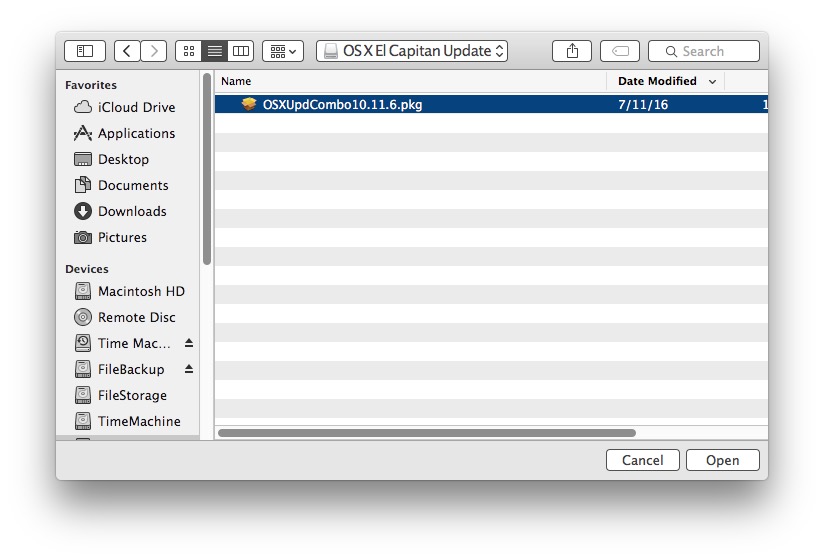
- Success! Run through the package installer or update as usual
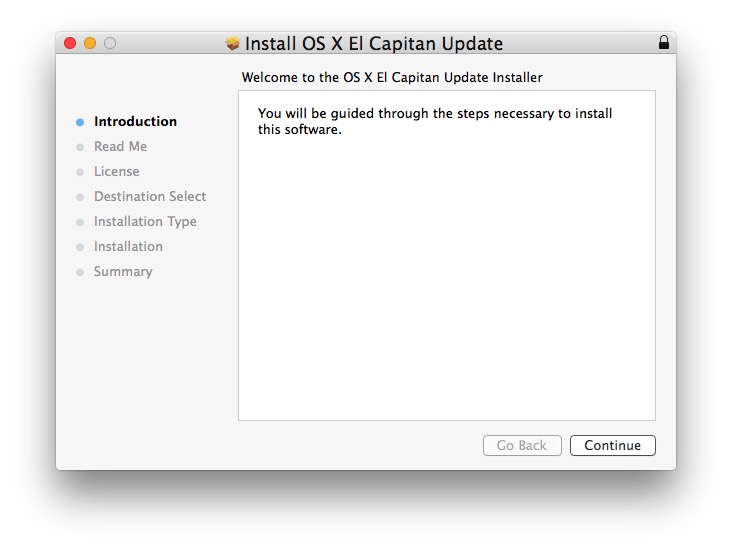
Comments
0 comments
Please sign in to leave a comment.