Windows Server 2008 is the server operating system developed by Microsoft. It is considered the successor to Windows Server 2003 and boasts new features such as Server Core, an optional installation which allows administration completely via the command-line interface.
In Windows Server 2008, Microsoft rolled together the Manage Your Server and Security Configuration Wizard from Windows Server 2003 into the Server Manager console, which allows administrators to conduct many server tasks.
Active Directory received a major update in Windows Server 2008, with expanded Group Policy and identity management features. Other updates include Active Directory Rights Management Services and Federation Services.
Licensing
Licensing of Windows Server 2008 remains consistent with Windows Server 2003 R2, with a few enhancements which will be covered in this Guide. OEM and Volume Licensing channel pricing of Windows Server 2008 is increased by approximately 1 percent relative to Windows Server 2003 R2 prices.
Every running instance of the server software may only run on an already licensed server.
Every user or device that directly or indirectly accesses or uses instances of the Windows Server 2008 server software requires the purchase of a Windows Server 2008 Client Access License (Windows Server CAL) except under the following circumstances:
• Access to the instances of server software is only through the Internet without being authenticated or otherwise individually identified by the server software or authenticated through any other means
• Access is to Windows Web Server 2008
• Authenticated “external users” (see Glossary at end of this guide) access the instances of server software and you have acquired a Windows Server 2008 External Connector (“EC”) license for each server being accessed
• For each license, up to two devices or users may access your instances of the server software but only to administer those instances
A Terminal Services 2008 CAL is required, in addition to a Windows Server 2008 CAL, to use the Terminal Services functionality of the server software. Similarly, a Rights Management Services (RMS) 2008 CAL is required, in addition to a Windows Server 2008 CAL, to use the Rights Management Services functionality of the server software. An External Connector license can be acquired for external users’ access in lieu of individual CALs.
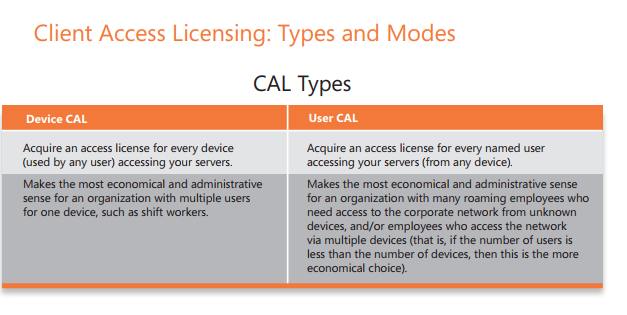
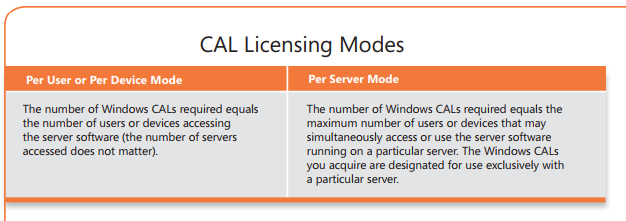
Terminal Services Licensing Requirements
Terminal Services functionality in Windows Server 2008 lets you remotely execute applications on a Windows-based server from a wide range of devices over virtually any type of network connection. A server running Terminal Services can be referred to as a Terminal Server (TS).
Terminal Services CALs
If you wish to access the Terminal Services functionality of Windows Server 2008, a Windows Server 2008 CAL and Windows Server 2008 Terminal Services CAL are required for each user or device accessing the Terminal Server.
TS CAL Types
Device-based vs. User-based Terminal Services CALs Two types of Terminal Services CALs are available. They may be used in combination simultaneously with the server software.
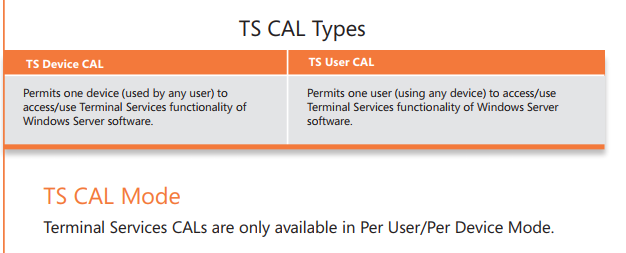
Comments
0 comments
Please sign in to leave a comment.