Summary
Below is an overview of the Windows Server® 2008 core product offerings, indicating product names, available sales channels, licensing models, and number of running instances allowed per license. Also below is a feature/role comparison among Windows Server 2008 editions.
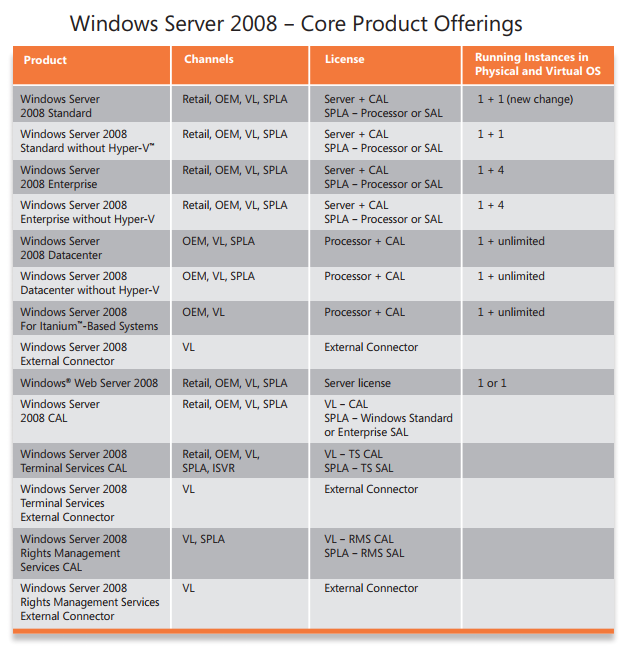

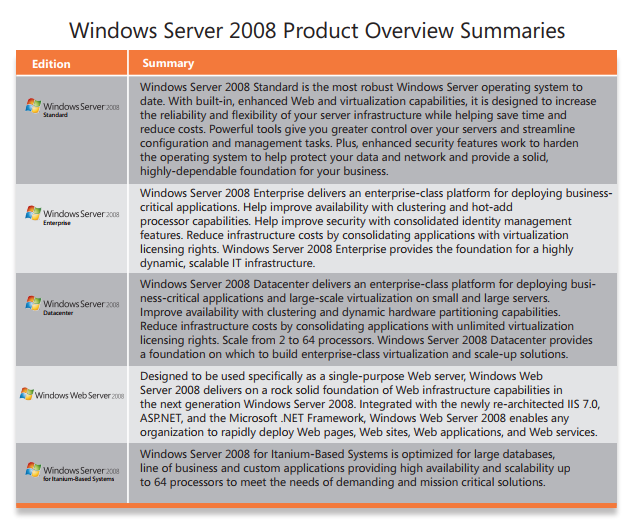
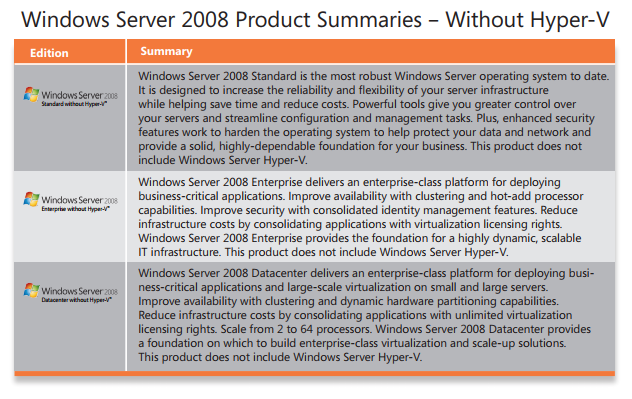
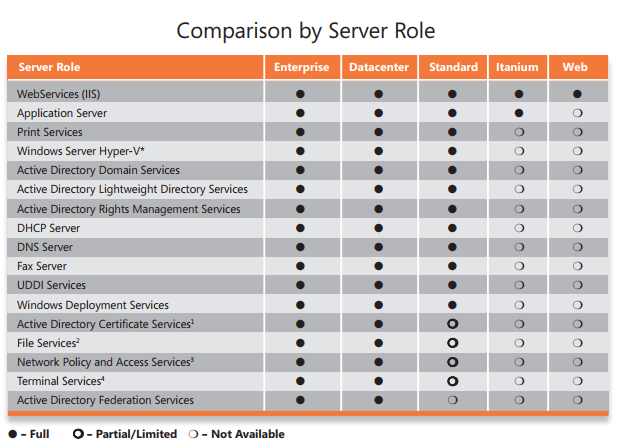
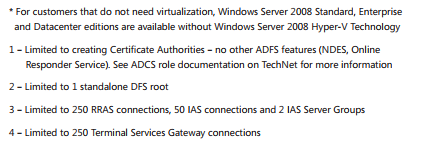
Licensing of Windows Server 2008 remains consistent with Windows Server 2003 R2, with a few enhancements which will be covered in this Guide. OEM and Volume Licensing channel pricing of Windows Server 2008 is increased by approximately 1 percent relative to Windows Server 2003 R2 prices.
Every running instance of the server software may only run on an already licensed server.
Every user or device that directly or indirectly accesses or uses instances of the Windows Server 2008 server software requires the purchase of a Windows Server 2008 Client Access License (Windows Server CAL) except under the following circumstances:
• Access to the instances of server software is only through the Internet without being authenticated or otherwise individually identified by the server software or authenticated through any other means
• Access is to Windows Web Server 2008
• Authenticated “external users” (see Glossary at end of this guide) access the instances of server software and you have acquired a Windows Server 2008 External Connector (“EC”) license for each server being accessed
• For each license, up to two devices or users may access your instances of the server software but only to administer those instances
A Terminal Services 2008 CAL is required, in addition to a Windows Server 2008 CAL, to use the Terminal Services functionality of the server software. Similarly, a Rights Management Services (RMS) 2008 CAL is required, in addition to a Windows Server 2008 CAL, to use the Rights Management Services functionality of the server software. An External Connector license can be acquired for external users’ access in lieu of individual CALs.
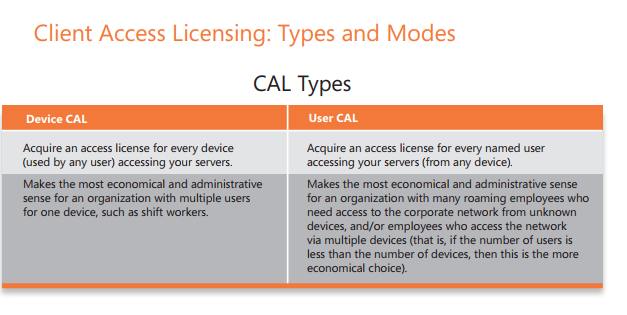
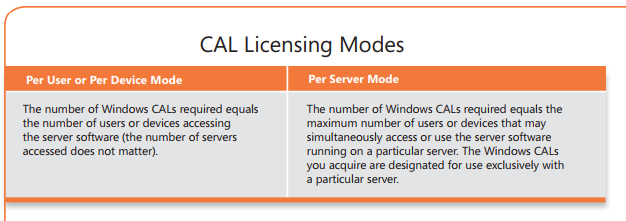
Terminal Services Licensing Requirements
Terminal Services functionality in Windows Server 2008 lets you remotely execute applications on a Windows-based server from a wide range of devices over virtually any type of network connection. A server running Terminal Services can be referred to as a Terminal Server (TS).
Terminal Services CALs
If you wish to access the Terminal Services functionality of Windows Server 2008, a Windows Server 2008 CAL and Windows Server 2008 Terminal Services CAL are required for each user or device accessing the Terminal Server.
TS CAL Types
Device-based vs. User-based Terminal Services CALs Two types of Terminal Services CALs are available. They may be used in combination simultaneously with the server software.
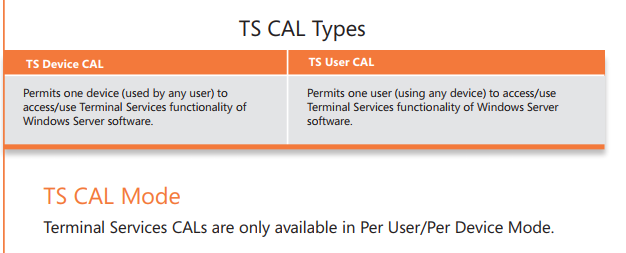
CAL FAQs
Q: Can I use my Windows Server 2003 CALs to access Windows Server 2008 software?
A: No. You must either purchase new Windows Server 2008 CALs or have Software Assurance (to upgrade your CALs) to access instances of Windows Server 2008. Your Windows Server 2003 CALs may continue accessing instances of Windows Server 2003 software.
Q: If a user or device accesses a server running Windows Server 2008 but is authenticating via a third-party authentication application (non-Microsoft based authentication), does the user or device still require a Windows Server 2008 CAL?
A: Yes, if the user or device is authenticating by any means to a server running Windows Server 2008, it requires a Windows Server 2008 CAL.
Q: If a user is only infrequently accessing certain protocols or services of the server software (such as Network Access Protection or Dynamic Host Configuration Protocol), is a Windows Server CAL still required?
A: Yes, a Windows Server CAL is still required for such infrequent use of the server software
Q: Can I use a Windows Device CAL and a Windows User CAL to access the same server? Also, can I use a Terminal Services Device CAL (TS Device CAL) and a Terminal Services User CAL (TS User CAL) on the same terminal server?
A: Yes. Windows Device and User CALs, as well as TS Device and User CALs, can be used on the same server
Q: Is there a difference in price between Device CALs and User CALs?
A: No. Windows Device CALs and Windows User CALs are priced the same, as are TS Device CALs and TS User CALs.
Q: Are there any differences between the requirements for CALs in Windows Server 2003 versus Windows Server 2008?
A: No. The Windows Server CAL requirements are the same.
Q: My Windows Server 2008 software came with a set number of CALs because I acquired it through a retail store or with a new piece of hardware. How do I designate those CALs as being User or Device CALs?
A: When the software comes packaged with CALs, you choose whether those CALs are User or Device CALs after you make the purchase, on the CAL End User License Agreement document.
Q: Can I use a Windows 2008 User CAL to access a server running Windows Server 2003?
A: Yes. Both Windows Server 2008 User and Device CALs can be used to access instances of Windows Server 2003.
Windows Server 2008 Standard
A customer licensed with Windows Server 2008 Standard now may run one instance of the server software in the physical operating system environment (POSE) and one instance of the server software in a virtual operating system environment (VOSE). This is a new enhancement to the virtualization rights of Windows Server Standard. Diagram A below illustrates this new license enhancement. The orange arrow indicates that when running both instances, the instance of the server software running in the POSE may only be used to manage and service the operating system environments on the server.
Note, when customers are running virtualized instances of the server software, they must be using some form of virtualization or “hypervisor” technology, such as Microsoft Virtual Server software, Microsoft’s new Hyper-V Technology, or other third-party virtualization software.
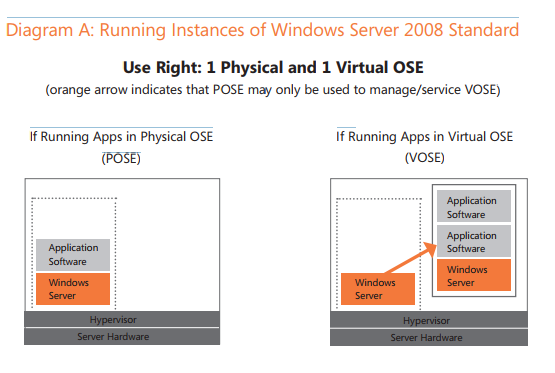
Diagram B below indicates that with Windows Server 2008 Standard, you may move a virtual instance of the server software to another server that is properly licensed to support such added instance. For Volume License customers, the actual license may also be reassigned to another server every 90 days.
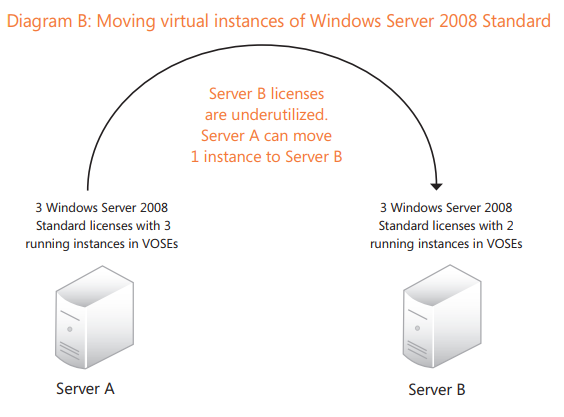
Windows Server 2008 Standard without Hyper-V
Although we consider the new Microsoft Hyper-V hypervisor technology a key feature of the Windows Server 2008 core operating system, we want to still provide customers the choice of deploying Windows Server 2008 without this technology. We enable this by offering Windows Server 2008 Standard without Hyper-V at a slightly reduced price from Windows Server 2008 Standard. The licensing terms are exactly the same as Windows Server 2008 Standard, including the virtualization use rights (and rules on running and moving instances of the server software as outlined above for Windows Server 2008 Standard). With Windows Server 2008 Standard without Hyper-V, a customer will need to separately license the hypervisor technology, whether it is Microsoft Hyper-V, Microsoft Virtual Server R2, or a third-party hypervisor technology
Windows Server 2008 Enterprise
Diagram A below indicates that with Windows Server 2008 Enterprise, you may run one instance of the server software in the POSE and up to four instances of the server software in VOSEs. The orange arrow indicates that when running all five instances, the instance of the server software running in the POSE may only be used to manage and service the operating system environments on the server.
Note, when customers are running virtualized instances of the server software, they must be using some form of virtualization or “hypervisor” technology, such as Microsoft Virtual Server software, Microsoft’s new Hyper-V technology, or a third-party virtualization software.
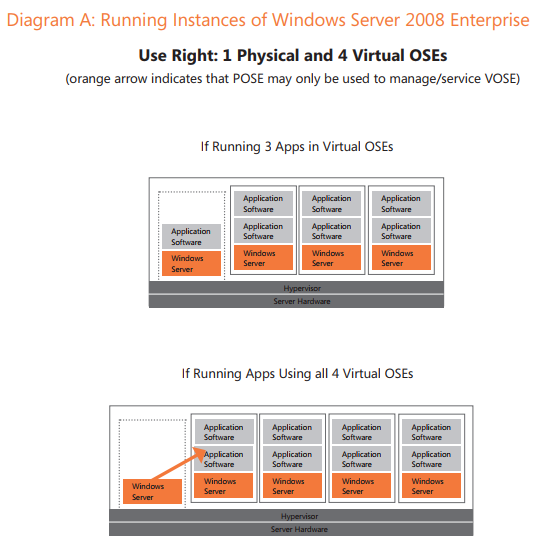
Diagram B below indicates that with Windows Server 2008 Enterprise, you may move a virtual instance of the server software to another server that is properly licensed to support such added instance. Note that Server A is under-licensed because it is running one instance more than what is granted by the Enterprise license. For Volume License customers, the actual license may also be re-assigned to another server every 90 days.
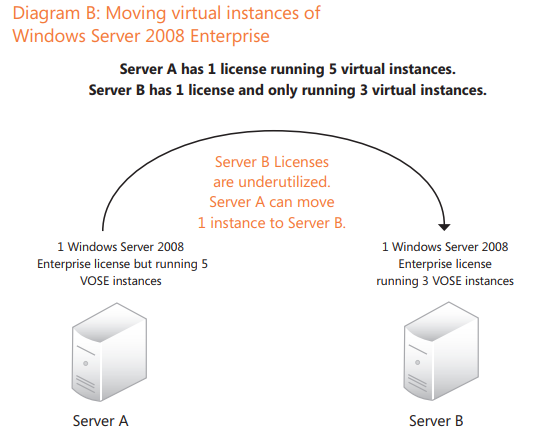
Windows Server 2008 Enterprise without Hyper-V
Although we consider the new Microsoft Hyper-V hypervisor technology a key feature of the Windows Server 2008 core operating system, we want to still provide customers the choice of deploying Windows Server 2008 without this technology. We enable this by offering Windows Server 2008 Enterprise without Hyper-V at a slightly reduced price from Windows Server 2008 Enterprise. The licensing terms are exactly the same as Windows Server 2008 Enterprise, including the virtualization use rights (and rules on running and moving instances of the server software as outlined above for Windows Server 2008 Enterprise). With Windows Server 2008 Enterprise without Hyper-V, a customer will need to separately license the hypervisor technology, whether it is Microsoft Hyper-V, Microsoft Virtual Server R2, or a third-party hypervisor technology.
Windows Server 2008 Datacenter and Windows Server 2008 for Itanium-Based Systems
Unlike Windows Server 2008 Standard and Enterprise that are licensed by a server plus CAL model, Windows Server 2008 Datacenter and Windows Server 2008 for Itanium-Based Systems are licensed per physical processor (number of processors in the server) plus CAL model.
Windows Server 2008 for Itanium-Based Systems now is a separate Windows Server 2008 product and not merely an Itanium platform selection (as in the previous Windows Server 2003 version). It is intended for customers using the Itanium platform and designed for specific workloads. It is designed to be the leading alternative platform for RISCbased UNIX servers, and is intended for scale-up database workloads, custom applications, and line-of-business applications. This workload focus is consistent with the majority of current deployments of Windows Server on Itanium. Please note that Windows Server 2008 for ItaniumBased Systems does not interoperate with Microsoft Virtual Server, nor does it include or support Microsoft Hyper-V hypervisor technology. To virtualize software on Windows Server 2008 for Itanium-Based Systems, customers may use third-party non-Microsoft hypervisor technology.
With Windows Server 2008 Datacenter and Windows Server 2008 for Itanium-Based Systems, you may run one instance of the server software in the POSE and any number of instances of the server software in VOSEs. Unlike in Windows Server 2008 Standard and Enterprise, there is no restriction that the instance of the server software running in the POSE may only be used to manage and service the operating system environments on the server. However, each processor on the partition on which the instances of the server software are running must be licensed.
Diagram A indicates that with Windows Server 2008 Datacenter and Windows Server 2008 for Itanium-Based Systems, you may move as many virtual instances of Windows Server software to a server running Windows Server 2008 Datacenter or Windows Server 2008 for Itanium-Based Systems and not have to be concerned about the number of running virtual instances. For Volume License customers, the actual license may also be reassigned to another server every 90 days.
Note, when customers are running virtualized instances of the server software, they must be using some form of virtualization or “hypervisor” technology, such as Microsoft Virtual Server software, Microsoft’s new Hyper-V Technology, or a third-party virtualization software.
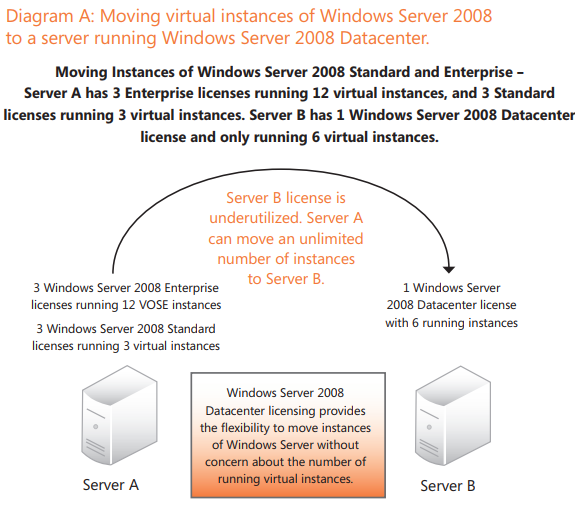
Windows Server 2008 Datacenter without Hyper-V
Although we consider the new Microsoft Hyper-V hypervisor technology a key feature of the Windows Server 2008 core operating system, we want to still provide customers the choice of deploying Windows Server 2008 without this technology. We enable this by offering Windows Server 2008 Datacenter without Hyper-V at a slightly reduced price from Windows Server 2008 Datacenter. The licensing terms are exactly the same as Windows Server 2008 Datacenter, including the virtualization use rights (and rules on running and moving instances of the server software as outlined above for Windows Server 2008 Datacenter). With Windows Server 2008 Datacenter without Hyper-V, a customer will need to separately license the hypervisor technology, whether it is Microsoft Hyper-V, Microsoft Virtual Server R2, or a third-party hypervisor technology.
Note – Windows Server 2008 for Itanium-Based Systems and Windows Web Server 2008 are not configured to include the Microsoft Hyper-V technology, so these do not have corresponding without Hyper-V products.

Reference: Windows Server 2008 Licensing Guide
Comments
0 comments
Please sign in to leave a comment.