Product Overview
Windows Server 2012 R2 captures Microsoft’s experience of delivering global-scale cloud services to provide an enterprise class server and cloud platform. It lets you optimize performance for your most important workloads and helps protect against service outages with robust recovery options. It reduces complexity and cost with comprehensive automation plus storage and networking virtualization solutions based on industry-standard hardware. It lets you build, run, and scale applications that can move between your datacenter and the cloud, and it allows you to provide your users with flexible remote access from virtually anywhere and any device while helping protect corporate information.
Edition Overview
The Windows Server 2012 R2 product is streamlined and simple, making it easy for customers to choose the edition that is right for their needs.
Datacenter edition for highly virtualized private cloud environments.
Standard edition for non-virtualized or lightly virtualized environments.
Essentials edition for small businesses with up to 25 users running on servers with up to two processors.
Foundation edition for small businesses with up to 15 users running on single processor servers.
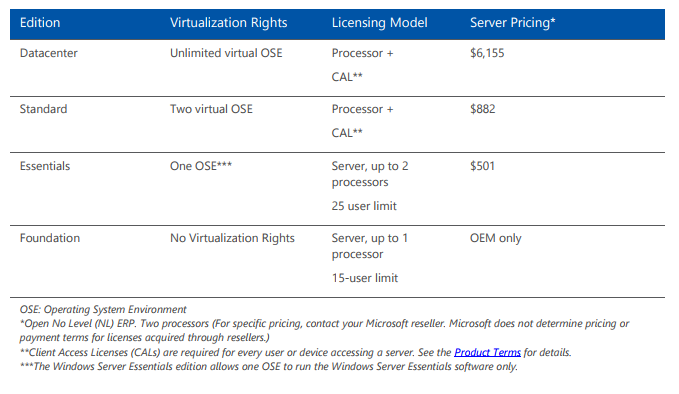
Licensing Overview
The packaging and licensing structure for Windows Server 2012 R2 editions remain unchanged. Datacenter and Standard editions provide:
Differentiation only by virtualization rights: Two virtual instances for Standard edition and unlimited virtual instances for Datacenter edition.
A consistent processor-based licensing model that covers up to two physical processors on a server.
Essentials and Foundation editions provide:
A server-based licensing model: Foundation is for single processor servers and Essentials is for either one or two processor servers.
CALs not required for access: Foundation comes with 15 user accounts and Essentials comes with 25 user accounts.
Client Access License (CAL)
Windows Server Standard and Datacenter editions will continue to require Windows Server CALs for every user or device accessing a server. (See the Product Terms for exceptions and the Multiplexing ― Client Access License (CAL) Requirements licensing brief for indirect-access licensing information.) Some additional or advanced functionality will continue to require the purchase of an additive CAL. These are CALs that you need in addition to the Windows Server CAL to access functionality, such as Remote Desktop Services or Active Directory Rights Management Services. (To learn more about these CALs, see the Base and Additive Client Access Licenses licensing brief.) Note: Windows Server 2012 CALs are used to access Windows Server 2012 and Windows Server 2012 R2.
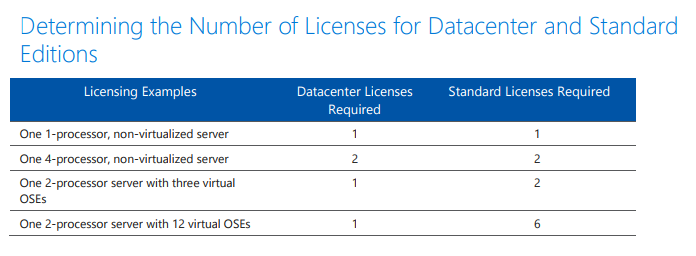
Planning for Windows Server 2012 R2
If you are planning to deploy Windows Server 2012 R2, remember: Select the edition of Windows Server 2012 R2 based on your virtualization needs and edition features:
Datacenter edition for highly virtualized private clouds.
Standard edition for lightly or non-virtualized environments.
Essentials edition for small businesses with up to 25 users, running on servers with up to two processors.
Foundation edition for small businesses with up to 15 users buying single processor servers from OEMs.
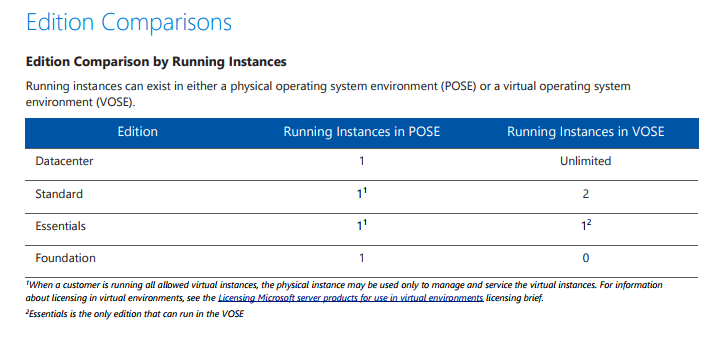
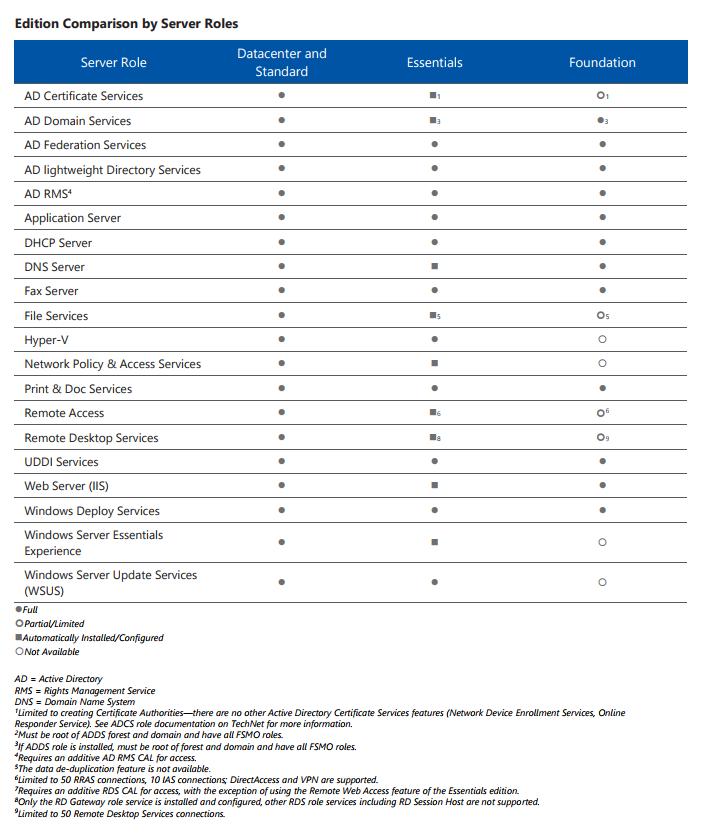
Frequently Asked Licensing Questions (FAQ)
1. How are Windows Server 2012 R2 Standard and Datacenter editions licensed?
A: Windows Server 2012 R2 Standard and Datacenter editions will continue to have the same licensing model as Windows Server 2012 Standard and Datacenter editions. The editions are differentiated by virtualization rights only (two OSEs for Standard and unlimited OSEs for Datacenter). A single license covers up to two physical processors.
Client Access Licenses (CALs) are required for each user or device accessed. The Windows Server 2012 related CALs provide entitlement to access and use Windows Server 2012 R2 functionality.
2. What is the difference between Windows Server 2012 R2 Standard edition and Windows Server 2012 R2 Datacenter edition?
A: Both Standard and Datacenter editions provide the same set of features; the differentiator is the number of Virtual Operating System Environments (VOSE). A Standard edition license entitles up to two VOSEs on up to two processors (subject to the VOSE use rights outlined in the Product Terms document for Commercial Licensing or End User License Agreement for other channels). A Datacenter edition license entitles an unlimited number of VOSEs on up to two processors.
3. Will the Windows Server 2012 R2 and System Center 2012 R2 licensing models continue to be aligned?
A: Yes. Both Windows Server 2012 R2 and System Center 2012 R2 have similar licensing structures. These include two editions: Standard and Datacenter.
Single licenses that cover up to two physical processors.
Editions differentiated by virtualization rights only (two for Standard; unlimited for Datacenter).
(Client Access Licenses [CALs] will continue to be required for access to Windows Server 2012 R2 servers and management access licenses continue to be required for endpoints being managed by System Center.)
4. What are some of the features available in Windows Server 2012 R2 Datacenter and Standard editions?
A: There are a variety of new features in Windows Server 2012 R2 Datacenter and Standard editions. Here are just a few examples:
Enterprise-class virtual machine density, performance, and mobility with best-in-class performance and scale for Microsoft workloads
High-performance file-based storage on cost-effective, industry-standard hardware with inbox storage virtualization and tiering
Highly available, in-box hybrid networking for bridging physical and virtual networks in a multi-tenant environment and across premises
Protection and recovery of assets for all your workloads with simple and affordable disaster recovery options
Flexible remote access to corporate resources from virtually anywhere and on any device while helping protect corporate information
5. If I have a Windows Server 2012 R2 Standard edition license, how can I increase my virtualization rights?
A: With the Windows Server 2012 R2 Standard edition licensing model, you can grow your virtualization environment by either buying a step-up license to Datacenter edition if you have Software Assurance, or by simply buying additional Standard edition licenses and assigning them to the same physical server. The server must have the appropriate number of licenses assigned to it to ensure coverage of all of the virtual OSEs that are running at any given time. For example, if you have a twoprocessor server and want to run a total of four VOSEs, you can purchase two Standard edition licenses and assign them to the same server. Additional examples are shown in the following table.
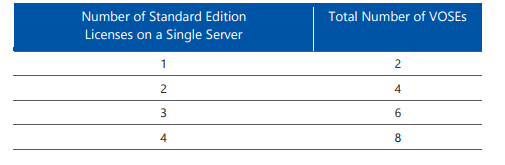
6. How do I calculate the number of licenses I need for a server?
A: The number of licenses you will need depends on the number of physical processors on the server and the number of server instances that you will be running. (This applies only for Standard edition because Datacenter edition allows for unlimited VOSEs.) The larger of these two numbers determines the number of total licenses required.
First, determine the number of physical processor licenses:
Each license covers up to two physical processors, so to determine the number of licenses needed to fully license a physical server, just count the number of physical processors in the server and divide that number by two. This tells you the number of licenses that you will need. (Note: The number of cores on the physical processor is irrelevant.)
Here are some examples:
Two-processor server: 2 physical processors / 2 (number of processors covered by a license) equals 1. You will need one license to cover a two-processor server.
Four-processor server: 4 physical processors / 2 (number of processors covered by a license) equals 2. You will need two licenses to cover a four-processor server.
Eight-processor server: 8 physical processors / 2 (number of processors covered by a license) equals 4. You will need four licenses to cover an eight-processor server.
Second, determine the number of virtual instances running:
You can either count the number of VOSEs that are running and determine the number of Standard edition licenses (one license covers up to two VOSEs), or you can purchase Datacenter, which enables unlimited VOSEs on the server.
Each Standard edition license provides you with the rights to run up to two VOSEs. To determine the number of Windows Server Standard edition licenses you need, count the total number of total VOSEs that you will run on the server; divide that number by two, and round up to the nearest whole number.
After you determine the number of licenses needed to cover physical processors and/or VOSEs, the higher of those two numbers represents the total number of licenses required. Remember that the server must have the appropriate number of licenses assigned to it to ensure coverage of all of the virtual OSEs that are running at any given time.
For example, if you are running three virtual machines (VOSEs) on a two-processor server, you will require two licenses to cover the three virtual machines.
If you assign two Standard edition licenses to a single server, you will be able to run a total of four VOSEs on that server. If you add additional Standard edition licenses to that server, the number of allowed VOSEs on that particular server will increase by two for a total of six VOSEs on that server
7. Can I use one Standard license to cover a one-processor server?
A: Yes. The Standard edition license will allow you to license up to two physical processors on a single server; however, it does not require the server to have two physical processors.
8. Can I split my Windows Server 2012 R2 license across multiple servers?
A: No. Each license can be assigned only to a single physical server.
9. Can I assign a Windows Server 2012 R2 license to a virtual machine?
A: No. A license is assigned to the physical server. Each license will cover up to two physical processors. After assigning the license(s) to a physical server, you now have the rights to use the VOSE on that server.
10. Can I mix Datacenter and Standard licenses on the same server?
A: No. All of the processors on a given server must be licensed with the same version and edition. You can run different editions or older versions of Windows Server software as guests within VOSEs, but you are not allowed to assign multiple licenses of different versions or editions to the same physical server to license the processors on the server.
For More Information
Windows Server 2012 R2 Licensing
Microsoft Commercial Licensing
Comments
0 comments
Please sign in to leave a comment.