Summary
Below is an overview of the Windows Server® 2008 R2 core product offerings, indicating product names, available sales channels, licensing models, and number of running instances allowed per license in physical and virtual operating system environments (POSEs and VOSEs).
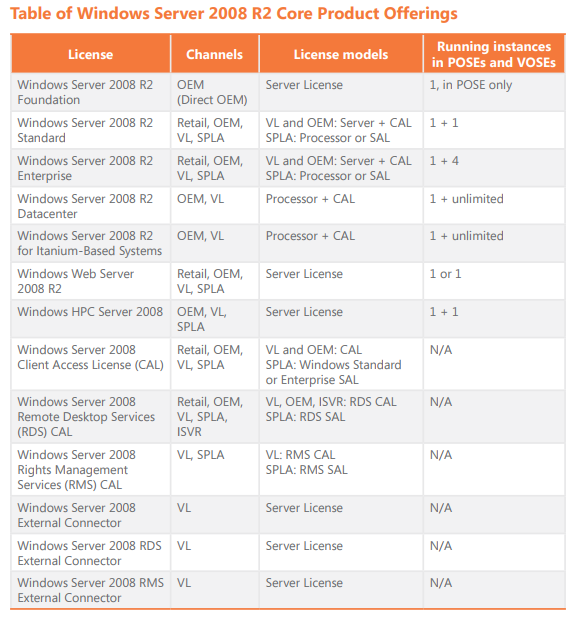
Licensing of Windows Server 2008 R2 remains generally consistent with Windows Server 2008 licensing, with a few highlights:
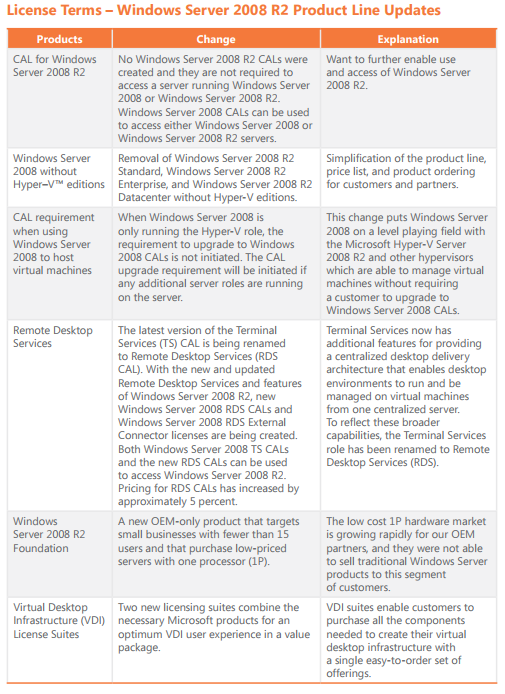
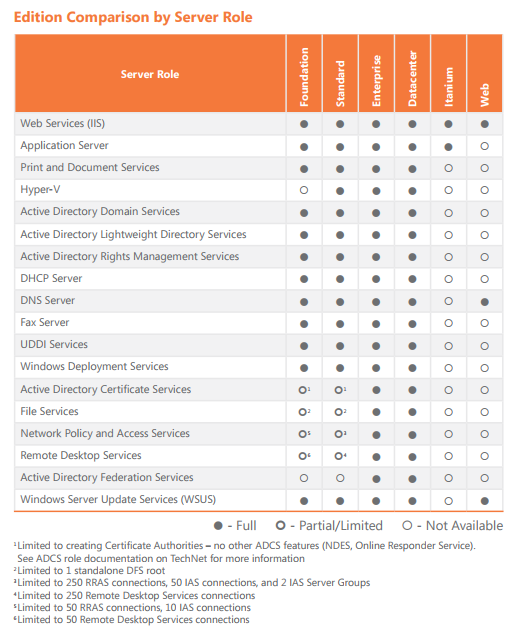
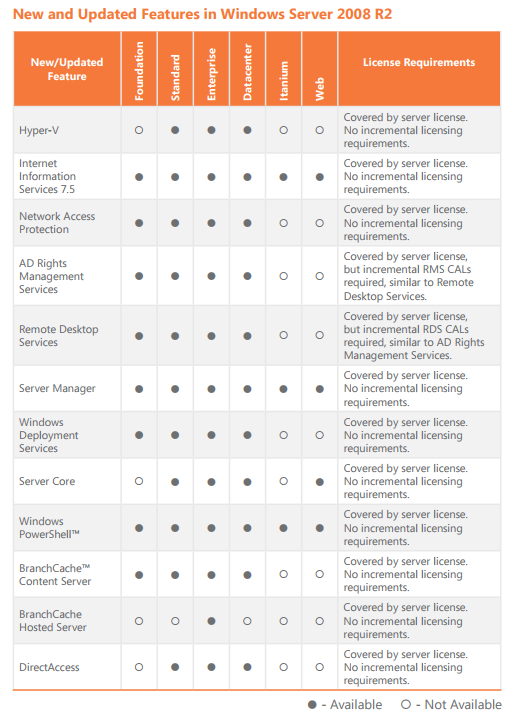
General Windows Server Licensing Construct
Microsoft offers flexible, cost-effective options for licensing the Windows Server 2008 and Windows Server 2008 R2 family of products. Prior to running an instance of Windows Server software (loading it into memory and executing one or more of its instructions) customers must assign a Windows Server license to a physical server. Assignment/reassignment rules for original equipment manufacturer (OEM) licenses are different from Volume Licensing and retail license rights. With a license purchased with a server from an OEM, the Windows Server license is already assigned to that specific server, and lives and dies with that server. The OEM end customer is not allowed to reassign that OEM license to another server.
Windows Server is primarily licensed using a Server + CAL model or a Processor + CAL model. Windows Server Standard and Enterprise editions are licensed using the Server + CAL model, while Windows Server Datacenter and Windows Server for Itanium-Based Systems editions are licensed using the Processor + CAL model. Under both models, the CAL that accesses the instance of Windows Server must be equivalent or higher in version than the server being accessed. An exception to this rule was introduced with Windows Server 2008 and continued with Windows Server 2008 R2. Under that exception, customers must still license the appropriate CAL version to access the version of the server software running in each virtual operating system environment, but they are not required to upgrade their CALs based on the version of Windows Server that is running in the physical operating system environment. In this scenario, the Hyper-V server role must be the only role running in the physical operating system environment.
A Windows Server 2008 Client Access License (CAL) must be purchased for every user or device that accesses or uses the Windows Server 2008 or Windows Server 2008 R2 server software, except under the following circumstances:
• If the instances of the server software are accessed only through the Internet, without access being authenticated or otherwise individually identified by the server software or through any other means
• If the server software being accessed is Windows Web Server 2008, Windows Web Server 2008 R2, Windows Server 2008 Foundation, or Windows Server 2008 R2 Foundation
• If external users are accessing the instances of the server software and a Windows Server 2008 External Connector license for each server being accessed has been acquired
• If up to two devices or users are accessing the instances of the server software for the purpose of administering those instances
• If Windows Server 2008 R2 serves solely as a virtualization host (CALs for the appropriate edition of Windows Server running in the virtual machine(s) are still required).
Windows Server 2008 R2 Foundation
Windows Server 2008 R2 Foundation is available through OEMs only on select single-processor servers. For details on exact server models, please contact the server manufacturer.
Windows Server 2008 R2 Foundation is licensed by server. Each license of Windows Server 2008 R2 Foundation is limited to a maximum of 15 user accounts. Moreover, a user account can be assigned to only one distinct user at a time.
Because Windows Server 2008 R2 Foundation is licensed in this way, Windows Server CALs are not required. Although Windows Server 2008 R2 Foundation does not require Windows Server CALs, RDS CALs or RMS CALs are required to use those server roles on a Windows Server 2008 R2 Foundation–based server.
Windows Server 2008 R2 Standard
A customer licensed with Windows Server 2008 R2 Standard may run one instance of the server software in the physical operating system environment (POSE) and one instance of the server software in a virtual operating system environment (VOSE). If the customer is running the instance in the VOSE, the instance running in the POSE can only be used to manage the instance of the operating system running in the VOSE.
The orange arrow in the diagram indicates that when running both instances, the instance of the server software running in the POSE may only be used to manage and service the instance of the operating system running in the VOSE.
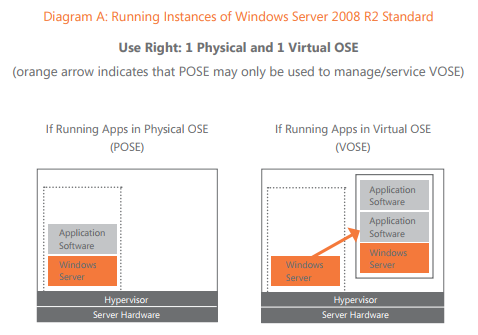
Diagram B indicates that with Windows Server 2008 R2 Standard, customers may move a virtual instance of the server software to another server that is properly licensed to support the added instance. For Volume Licensing customers, the actual license may also be reassigned to another server every 90 days.
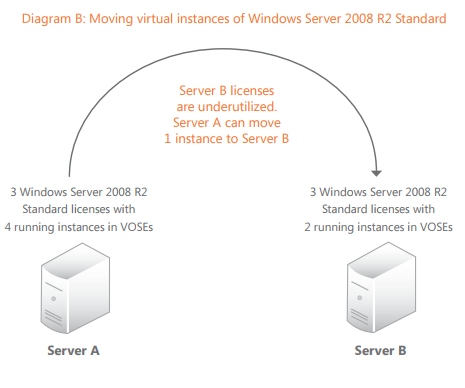 .
.
Windows Server 2008 R2 Enterprise
A customer licensed with Windows Server 2008 R2 Enterprise may run one instance of the server software in the POSE and up to four instances of the server software in the VOSE. If the customer is running four instances in the VOSE, the instance running in the POSE can only be used to manage the four instances of the operating system running in the VOSE.
The diagram below illustrates this license. The orange arrow indicates that when running all five instances, the instance of the server software running in the POSE may only be used to manage and service the instances of the operating system running in the VOSE.
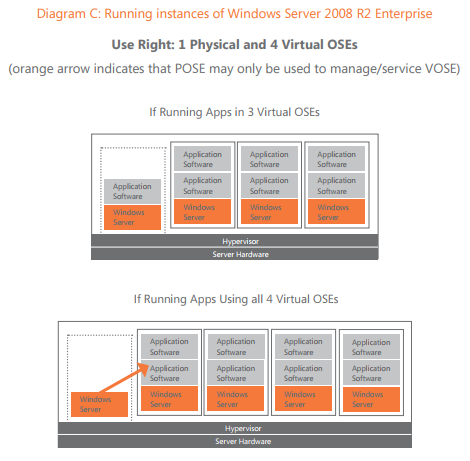
The diagram below indicates that with Windows Server 2008 R2 Enterprise, customers may move a virtual instance of the server software to another server that is properly licensed to support an added instance. For Volume Licensing customers, the actual license may also be reassigned to another server every 90 days.
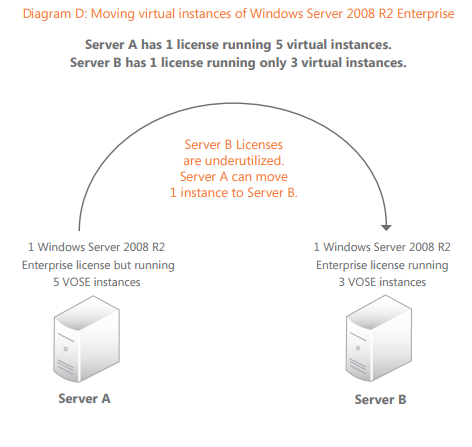
Windows Server 2008 R2 Datacenter
A customer licensed with Windows Server 2008 R2 Datacenter may run one instance of the server software in the POSE and an unlimited number of instances of the server software in the VOSE. For Volume Licensing customers, the actual license may also be reassigned to another server every 90 days.
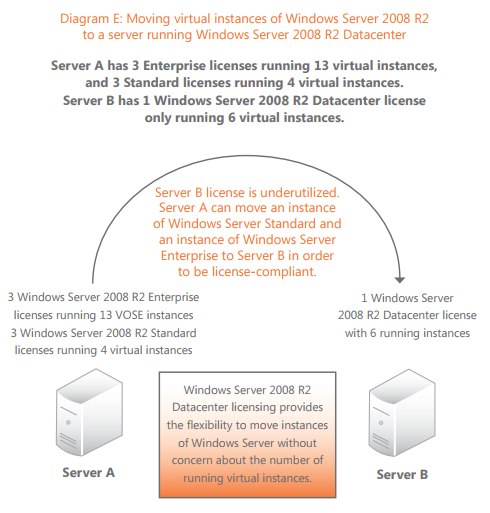
CAL FAQs
Q: Can I use a Windows Server 2008 CAL to access a license for Windows Server 2008 R2?
A: Yes, a Windows Server 2008 CAL can be used to access Windows Server 2008 R2.
Q: Can I use my Windows Server 2003 CALs to access Windows Server 2008 R2 software?
A: No. You must either purchase new Windows Server 2008 CALs or have Software Assurance (to upgrade your CALs) to access instances of Windows Server 2008 R2. Your Windows Server 2003 CALs may continue accessing instances of Windows Server 2003 software.
Q: If a user or device accesses a server running Windows Server 2008 R2 but is authenticating via a third-party authentication application (non-Microsoft based authentication), does the user or device still require a Windows Server 2008 CAL?
A: Yes, if the user or device is authenticating by any means to a server running Windows Server 2008 R2, it requires a Windows Server 2008 CAL.
Q: If a user is only infrequently accessing certain protocols or services of the server software (such as Network Access Protection or Dynamic Host Configuration Protocol), is a Windows Server CAL still required? A: Yes, a Windows Server CAL is still required for such infrequent use of the server software.
Q: Can I use a Windows Device CAL and a Windows User CAL to access the same server? Also, can I use a Remote Desktop Services Device CAL (RDS Device CAL) and a Remote Desktop Services User CAL (RDS User CAL) on the same Remote Desktop Session Host server?
A: Yes. Windows Device and User CALs, as well as RDS Device and User CALs, can be used on the same server.
Q: Is there a difference in price between Device CALs and User CALs?
A: No. Windows Device CALs and Windows User CALs are priced the same, as are RDS Device CALs and RDS User CALs.
Q: Are there any differences between the requirements for CALs in Windows Server 2003 versus Windows Server 2008?
A: The only primary difference with Windows Server 2008 CAL requirements is the following: If you deploy Windows Server 2003 virtual machines onto Windows Server 2008 R2, you do not require Windows Server 2008 CALs for your virtual machine users (you will still require CALs for your appropriate Windows Server edition, in this case for Windows Server 2003). This is only true if the Windows Server 2008 R2 in the physical operating system environment is running the Hyper-V server role
Reference: Windows Server 2008 R2 Licensing Guide
Comments
0 comments
Please sign in to leave a comment.